Brief Summary
This course is your gateway to becoming a QGIS wizard. We’ll take it step-by-step, and before you know it, you’ll be creating maps and solving spatial puzzles like a pro!
Key Points
-
Learn to use QGIS for managing spatial data
-
Understand the difference between raster and vector data
-
Create maps and share your work online
Learning Outcomes
-
Be able to navigate the QGIS interface with ease
-
Perform data manipulation using QGIS tools
-
Present cartographic maps effectively
About This Course
learn how to use open source GIS software to manage spatial information
Are you interested in gaining skills in the growing field of geographic information science? Are you already a GIS professional but want to learn how to use a powerful free and open source GIS product? If so, this course is for you.
In this course, I'm going to teach you how to use Quantum GIS (better known as QGIS) to perform GIS tasks to solve spatial problems. Working alongside me you will be introduced to the QGIS interface, and you will then engage in real-world projects to use QGIS for solving vector, raster, and database problems. And for those of you looking to learn how to present cartographically aesthetic map products, I'm going to show you how to use the QGIS Composer applications.
Finally, after being introduced to the basics of QGIS, working on some real world problems, and making your final maps, I will show you how to put your spatial data on the Internet for the world to see.
I've been teaching GIS for over 20 years, and while I can't come to your house and teach you, these videos are the best way to have me work along side you. So, find a comfortable place to hide away, and after a weekend with these materials, you'll be able to successfully use QGIS within a professional setting.
Understand the basic features that a GIS offers
Articulate the difference between raster and vector data sources
Utilize QGIS to perform raster, vector, and database manipulation

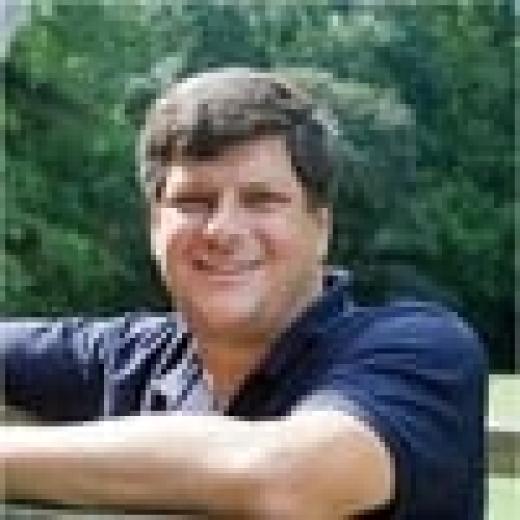


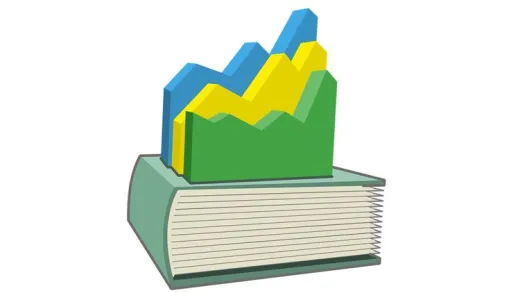
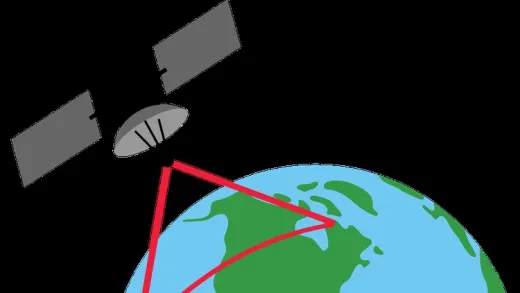



Krystian
It should be an update, for new version of qgis at least resources. It should be mention, that it is for qgis 2.18. It is not a big issue, but more info is good for customers