Brief Summary
This course dives into using GDAL to handle large GIS datasets. It's all about making spatial data processing simple, using command line commands, and eventually creating tools that save you tons of cash. It’s a fun, hands-on learning experience that cuts out the complexity!
Key Points
-
Process large spatial data effortlessly with GDAL.
-
Learn to manipulate raster and vector data easily.
-
Create batch scripts for efficient GIS processing.
-
Build a powerful ETL tool using just one GDAL command.
-
Understand the basics of reading GDAL help dialogs.
Learning Outcomes
-
Gain confidence in processing spatial data with GDAL.
-
Become skilled in reading GDAL commands and help documentation.
-
Master the art of writing effective GDAL commands.
-
Develop batch scripts for streamlined GIS processing.
-
Create a robust ETL tool with just one command.
About This Course
using GDAL to process GIS data
Do you have lots of spatial data that you need to process? Do you work with really large datasets that are unmanageable with a traditional GIS? Do you need to access and exchange spatial data in different formats, and different systems? And, has the price of commercial offerings shocked you? If so, this course will teach you how to process very large spatial data, in different formats using simple command line syntax, using the free and open source product GDAL.
GDAL is one of the jewels of the open source community, and I want to help you understand how to leverage its power to process spatial data.
We'll start off slow, and I will show you how to manipulate raster and vector data with the GDAL command line. Then, before you know it, you'll be writing batch scripts to perform real world GIS processing. Finally, you'll end by creating an Extraction, Translate, and Loading (ETL) tool with a single GDAL command (some people pay thousands of dollars just to complete this task!).
Like all my courses, I'll work alongside you so that you actually learn how to do his. Be careful: after taking this course, you may never want to use a GIS GUI again.
understand what GDAL is, and how it is used
know how to read and interpret the help dialog for issuing GDAL commands
write single line GDAL commands to processing raster and vector data

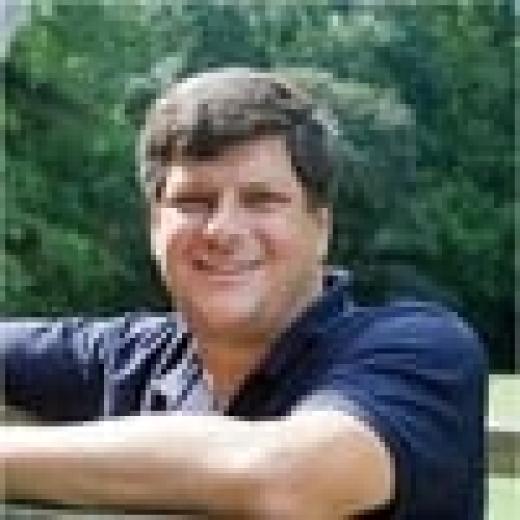


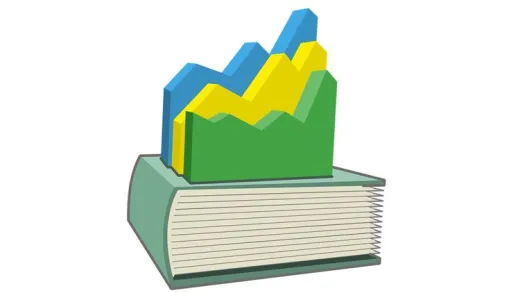

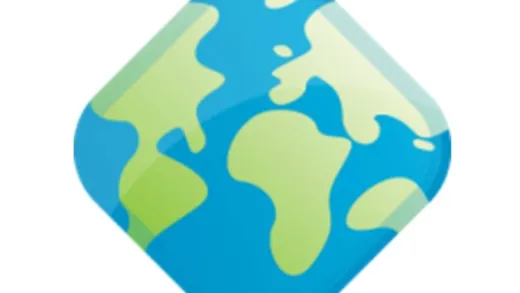
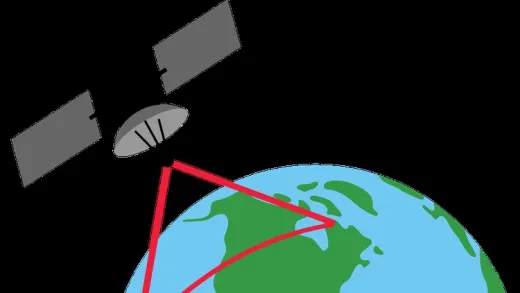

Juergen B.
The course was very helpful.