Brief Summary
This course is all about making your very own Internet Map Server using free GIS stuff. Super fun, right? You'll learn how to get everything set up without breaking a sweat!
Key Points
-
Step-by-step guidance on installing Geoserver
-
Load and serve GIS data
-
Create spatial analysis processes and queries
Learning Outcomes
-
Successfully install Geoserver
-
Load GIS data into your application
-
Render maps with various data types on the Internet
About This Course
Create your first Internet Map Server application using Open Source GIS tools this weekend
Do you want to learn how to build an Internet Map Server application using free and open source GIS? Do you want that server to display raster, vector and attribute information and perform spatial analysis and database queries over the Internet? Do you want to learn how to connect your map server to Postgres and PostGIS. If so, this course is for you. I will walk you step-by-step through the process of installing Geoserver, loading data, creating server side analytical processes, and finally show you how to render the data on the client side using Openlayers 3.0. Don't be afraid - this is a painless step-by-step approach that anyone can learn with my course.
When you are done with this course, you'll have the basics down. Now it's up to you to create impressive Internet mapping sites!
You will learn how to install Geoserver,
Load GIS data into Geoserver
Serve vector, raster, and attribute data on the Internet with Geoserver

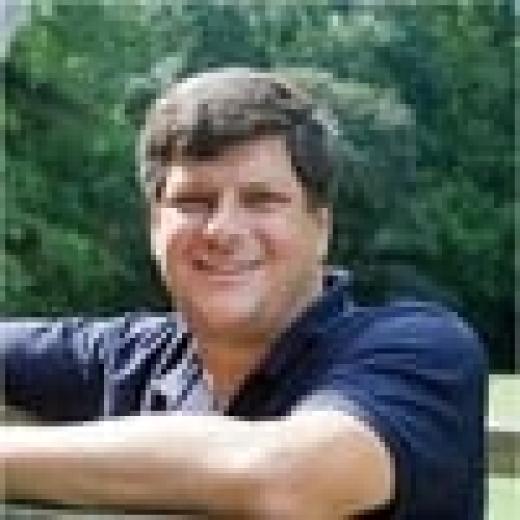


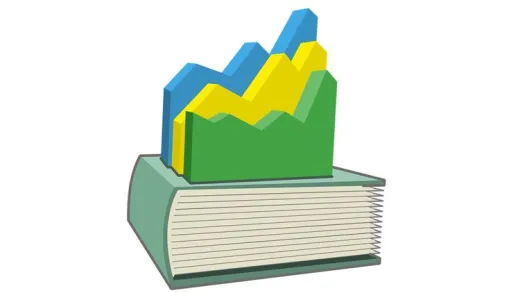
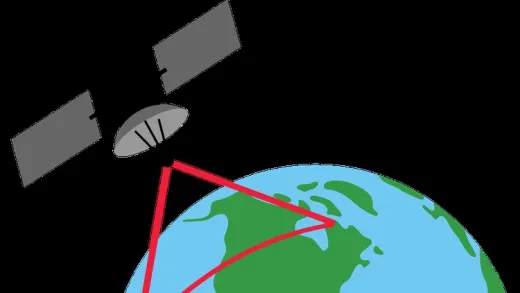

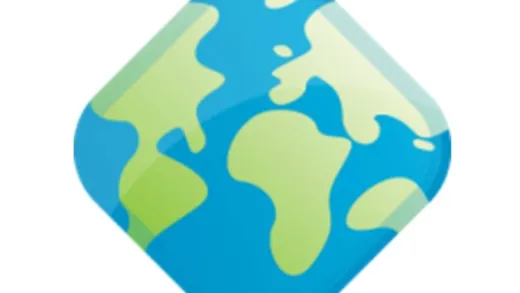

Michael D. W.
Good voice. Easy to follow