Brief Summary
This intro course is all about the Raspberry Pi! It’s perfect for those curious minds who want to dive into making cool stuff with this tiny computer. You’ll hop into fun projects and get comfy with Python and Linux along the way—no worries if you're new to it!
Key Points
-
Learn to create software and hardware projects with Raspberry Pi and Python
-
No prior knowledge of computers or programming needed
-
Basic introduction to Linux and Python included
-
Two complete projects: software program and hardware control
-
Course can be completed in about 2 hours
Learning Outcomes
-
Set up and wire up a Raspberry Pi as a computer
-
Learn basic Linux commands
-
Write Python code for fun projects like a number guessing game
-
Control hardware like Christmas tree lights with coding
-
Complete two hands-on projects
About This Course
Learn how to create software and hardware projects using Raspberry Pi and Python.
#1 Raspberry Pi course on Udemy, in terms of students (over 3,000)
#1 Raspberry Pi course on Udemy, in terms of reviews (over 80)
#1 Raspberry Pi course on udemy, in terms of 5 star reviews (over 40)
Bonus content added regularly. Latest update on 7-Nov-15. We will keep adding new content, so that our students have something to look forward to
All our students (Makerdemy brand) get VIP pricing ($8) for all our new courses. We have 10 courses under our brand and will be releasing a new course every 2 months.
___________________________________________________________________
This is an introductory course about the credit card sized computer Raspberry Pi. This course is ideal for those who are interested in exploring the possibilities of Raspberry Pi as a computer. The course does not assume any prior knowledge on computers or programming. However, a knowledge of Linux operating system and Python programming language would greatly help you in getting up to speed.
If you do not know Linux or Python, no need to worry. The course has sections that cover the basics of Linux and Python to get you started.
Small as it is, The Raspberry Pi packs quite a punch. The course will teach you to hook up the Pi with a key board and monitor so that you can use it as a low cost computer. You will also learn how to interact with the hardware of the Pi, something that you normally do not do with your home computer or laptop.
You will learn from 2 complete projects. The first one teaches you how to write a software program to make the most of your Raspberry Pi, using the Python language.
The second project involves learning how to control the Raspberry Pi hardware using a computer program written in Python. You will hook the Pi up with a Christmas tree light and will use your program to create various lighting patterns. Sounds exciting?
Jump in straight ahead!
The course provides complete code for both the above mentioned projects.
The entire course can be completed over a period of 2 hours, including the hardware assembly for the Christmas tree light project.
By the end of this course, you will learn how to boot and wire up a Raspberry Pi. You will also have learnt how to write your own python code to make the Raspberry Pi do some really cool things.
Wire up your Raspberry Pi to create a fully functional computer, running on Raspbian operating system
Get up to speed with simple Linux commands and the Python programming language
Write a Python program to create a simple number guessing game




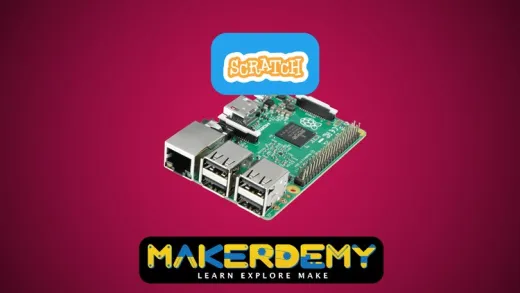


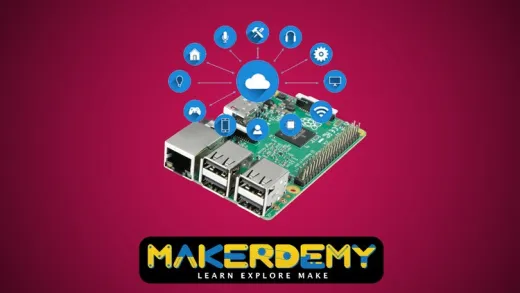



Agus P.
exellent