Brief Summary
This course dives into the cool world of iBeacons and iOS development. You'll learn how to create your own iBeacon app using Swift, with hands-on examples and all the tips you need from a pro in the field. Let’s get coding!
Key Points
-
Learn about Apple's iBeacon ecosystem and how it works.
-
Get hands-on coding examples in Swift for iOS 9.
-
Understand iBeacon technology and its real-world applications.
-
Build a project in XCode 7 with iBeacons and remote server integration.
-
Access additional resources through the instructor's GitHub.
Learning Outcomes
-
Develop a functional iPhone app using iBeacon technology.
-
Gain a strong foundation in using XCode 7 and Swift.
-
Understand how to implement remote server integration for your apps.
-
Get familiar with iBeacon devices and their impact on battery life.
-
Learn how to use an iBeacon simulator for development.
About This Course
The iPhone developers guide to iBeacons with in-app integration examples and a complete end to end system.
Course Description
Learn the basic concepts of Apples iBeacon eco-system, iOS development tools for developing iBeacon applications and actual hands on coding examples of how to create a real iBeacon iOS application with the Swift programming language for iOS 9.
Build a strong foundation in XCode 7 and Swift. This course helps you understand and implement iBeacon technology in your own app with the latest technologies.
Swift programming language
XCocde 7
iOS 9
iBeacon fundamentals
Advanced integration for background modes
Remote Server integration for HTML5 / Ad Pop-Up API
Discussions on what iOS devices are supported
Overview of BlueTooth Low Energy (BLE)
Professional skills and experience from an iOS Architect with over 8 years experience.
Learn the fundamentals but also tips and tricks of the experts. Learn about the different type of iBeacons, why size matters for battery life and see actual iBeacon devices.
We will walk thru XCode setup and creation of a project iOS iPhone application that uses iBeacons to include Notifications and Remote Server API Integration.
Content and Overview
This course explains Apples iBeacon systems and how they are used with iPhone application development. We explain the overall system in detail focused on developers not the marketing folks. We explain how the iBeacons work and how they are integrated into an application with examples in Swift, Apples latest programming language for the iPhone. All examples are based on iOS 9.
What am I going to get from this course?
Detailed explanations of iBeacon technology for iOS 9
Learn how to integrate into your apps from an iOS professional
Suitable for any iOS programmer, Swift basics for iBeacons are presented, no experience as a UI developer or server developer is expected.
Teaching by example, several hands on examples showing every detail to the smallest degree from starting a new application to running it on a device.
Access to Instructors GitHub account with many extras and examples.
If you don't have an iBeacon device don't worry, we provide a simulator that runs on an i-Device to help your development.
Students will be able to create an iPhone app that uses iBeacon technology
Download and use an iBeacon Simulator
Understand how to deploy iBeacons




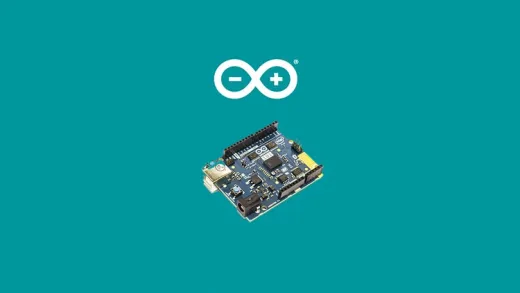



Christian P.
I need to level up my skills concerning BLE/IBeacon. Great course so far