Brief Summary
This course is all about building Java API backend services using REST and JSON. You’ll learn how to set everything up, from coding and connecting to a database, all the way to deploying your service on a Linux server. It’s hands-on and fun!
Key Points
-
Learn basic concepts of APIs using HTTP-based REST with JSON
-
Create a working system with Java and Jersey 2.0 framework
-
Deploy applications on a Linux server using Tomcat
-
Connect to MongoDB for your API backend
-
Use Swagger to create API documentation
Learning Outcomes
-
Create Java-based REST/JSON APIs
-
Set up a Maven project in Eclipse
-
Document your APIs using Swagger
-
Connect your APIs to MongoDB
-
Understand API technology including REST and JSON
About This Course
Learn to create Java API backend services REST/JSON for mobile/web, host on your own Linux server. Tomcat/MongoDB
Course Description
Learn
the basic concepts of API's to include HTTP based REST with JSON payloads. Learn how to create a working system with Java using the Jersey 2.0 framework and Swagger to create API documentation. Learn how to create an API that connects to MongoDB. We walk thru creating some simple API's and follow thru with deployment onto a Tomcat application server. This development is presented on a Mac OSX with Java 1.7 and deployed on a Linux server in a cloud environment.
Build
a strong foundation in API development with Java. This course helps you
understand and implement API's using Java and Jersey technology for your own back end server with the
latest technologies.
Professional skills and experience from an iOS Architect with over 8 years experience.
Learn
the fundamentals but also tips and tricks of the experts. Learn about
the different type of API end points and how to create a full end to end solution.
We will walk thru the project setup and
all required elements to create a full end to end API server.
Content and Overview
This
course explains key technology concepts of API's with REST and JSON technology in a Java system. We show development from start to finish to include deployment on a live production server not just a test machine.
What am I going to get from this course?
Detailed knowledge of how to create Java based REST/JSON API's
Learn how to setup a Maven project in Eclipse
Learn how to document your API's using Swagger.
Learn how to use MongoDB as the back end for API's.
Teaching
by example, several hands on examples showing every detail to the
smallest degree from starting a new application to deploying it in production.
Access to Instructors GitHub account with many extras and examples.
If you don't have a a production server device don't worry, we show you how to test everything on your local computer.
Note: Development is all described on a Mac OSX notebook, Windows is not address. Java is a portable language and all the tools described in this calss are available on Java as well but no intention is made to describe how to setup them up of use the Windows versions.
Students will be able to create an Java based API end point.
Students will understand technology for API's, REST, JSON and how to integrate into a Java server.
Students will understand how to create an API that connects with MongoDB




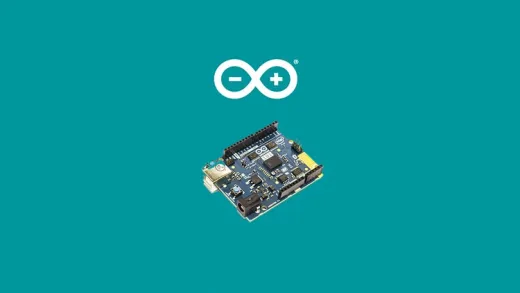



Prashant K.
nice