HTML5 Core Fundamentals for Aspiring Professional Developers
Learn to design and develop professional websites with industry tips and best practices in this comprehensive course led by experienced instructors.
Brief Summary
This course is a friendly dive into web design and development, perfect for anyone wanting to create awesome websites for fun, career, or business. You’ll learn from experienced pros and get hands-on with all the latest tools and practices.
Key Points
- Learn unique industry tips for professional website design and development.
- Simplified explanations based on college post-graduate lessons.
- Instructors with extensive teaching experience since 1995.
- Includes a handbook with best practices and tips.
- Over 8 hours of video content and quizzes to test knowledge.
Learning Outcomes
- Build a professional-looking website.
- Apply new HTML5 tags for better web page structure.
- Create unique HTML5 image effects.
- Gain a badge certifying your skills.
- Add projects to your portfolio.
About This Course
Get some unique industry tips that will help you design and develop professional looking websites.
Do you have a desire to build websites for your current or future career, your business, or just for fun? This course will show you a rich mixture of web design and web development using some of the industries best practices. What is truly unique is that the explanation is made very simple and is based on lessons taught at a college post-graduate program. The instructors have been teaching web development since 1995 and have a lot of experience in teaching people how to go from a "newbie" to a professional. This is the ultimate course taught by qualified faculty showing you how they mastered and built each file, with the most current technology.
This course includes:
A companion handbook corresponding to each chapter with detailed best practices, tips and take-aways - an easy reference guide for your professional development.
A Badge certifying and crediting your completing and understanding of the web development content in this course
A donation to Literacy & Breakfast Club of Canada
Over 8 hours of video content
All code files and resources to use in your projects
Quizzes testing your knowledge of the content
Add these skills and projects to your portfolio!
Build a professional looking website.
Apply the new HTML5 tags to create a web page structure.
Create a unique look by adding new HTML5 image effects.
Course Curriculum
4 Lectures
16 Lectures
8 Lectures
9 Lectures
9 Lectures
13 Lectures
8 Lectures
18 Lectures
14 Lectures
Instructors
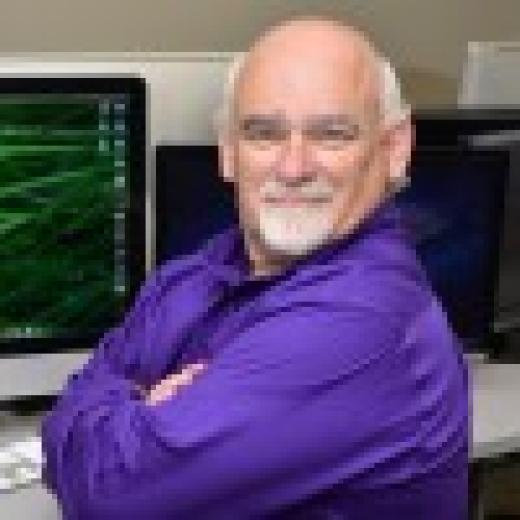
Instructors

Krista Hildner
Krista is a professional developer, professor and conference speaker. She travels throughout North America speaking on topics related to development, design and delivers workshops specializing in explaining complex concepts in a straightforward and simple way to people with a variety of backgrounds. Her background is in Advertising and Communications with a focus toward digital and electronic communications and development of...
More Courses By , Krista Hildner
Brian M.
I like this class because of the Development trends Prof Cowcill and Krista have included. JavaScript is a MUST and Canvas is something I've been interested in, but have never tried. I also chose this because of the lack of complaints in the discussion area,(I gauge the instructors experience in teaching based on this). It looks good so far, I'll write another on the other side. Brian.
- Helpful
- Not helpful
Erik M.
This is a very good course that is taught by knowledgable, well informed teachers. They make it very easy to understand and give you the material and knowledge to work with (without cramping creativity. The course was very engaging and definitely exceeded my expectations!
- Helpful
- Not helpful
Sam L.
This course has been really great. The instructors are really engaging and take the proper amount of time on each topic.
Lessons are done step-by-step which makes it easy to follow. The video format allows us to pause and rewind if we missed something (because we're following along in a separate program). The full code at the end of each lesson allows us to easily fix errors in our own code (if they exist) and the Lesson Quizzes keep us on track to ensure we actually learned key concepts in the course.
I would definitely recommend this course to others wanting to learn webdesign at any level (beginner to advance). If your knowledge is a few years old and you're not up on all the HTML5 wizardry, this course is for you. :D
- Helpful
- Not helpful
Kevan C.
I took Phil and Krista’s college classes last year, and their Udemy course provides an excellent review and update of the material they taught at the college. This Udemy course covers a lot of the material we covered over two semesters in related courses. With HTML 5 Fundamentals for Aspiring Professional Developers you’d be getting the equivalent of at least one college course. Each lecture leads naturally to the next lecture, and you’ll want to view the lecture to see what comes next (it was so enjoyable I finished all videos, tests, and examples in 3 days).
If you have no background in programming or HTML you could probably still do this course although it would require more work to better understand some of the basics that are only briefly mentioned in the lectures. People with even a bit of background though should have no difficulty with most of the lectures.
While the instructors use Dreamweaver for their work, they emphasize several times any coding program will do (I used Brackets). For Section 7 (starting at Lecture 60) they use the Dreamweaver interface for building forms, and there is a lot of coding that isn’t shown till later. I’d recommend you first download the full code pdf from Lecture 67 and use that instead of trying to type out all the code yourself. Or you can grab the code from the downloadable 90+ page e-book, which has more notes, explanations and summaries as well as the code for each lecture.
Another download includes a zip file that contains organized chapter folders along with all images needed making it easy to organize your own HTML and CSS documents. You will save time by downloading that first rather than downloading the chapters individually.
In all, I thoroughly enjoyed this course. It was a good review, I learned a few things that were either new or I’d forgotten, and I’m hoping Phil and Krista will put more of their material online.
- Helpful
- Not helpful
Your email address will not be published. Required fields are marked *





Joe G.
Phil and Krista break HTML5 down into chunks that are easy to digest. They friendly style of explaining each concept make it fun and easy to follow along. A really great course!