Brief Summary
This course is a fun intro to Chrome Developer Tools, perfect for newbies and even seasoned developers. It covers the basics of these tools, making it super easy to start debugging and improving your web projects. You're gonna love the tips shared here!
Key Points
-
Chrome Developer Tools (DevTools) help web developers
-
Built into Google Chrome for easy access
-
Awesome for debugging and web authoring
-
Discover popular features that can boost your skills
-
Perfect for beginners and helpful for pros
Learning Outcomes
-
Understand the purpose of Chrome Developer Tools
-
Learn how to navigate the DevTools interface
-
Discover key features for debugging web applications
-
Gain confidence in using DevTools for web authoring
-
Pick up helpful tips that improve web development skills
About This Course
Using Chrome developer tools to your advantage: for the newbie!
The Chrome Developer Tools (DevTools for short), are a set web authoring and debugging tools built into Google Chrome. The DevTools provide web developers deep access into the internals of the browser and their web application. This overview of the DevTools points out the most popular and useful features. If you haven't used the DevTools before, start here. Even if you're an experienced web developer, you might pick up some tips.


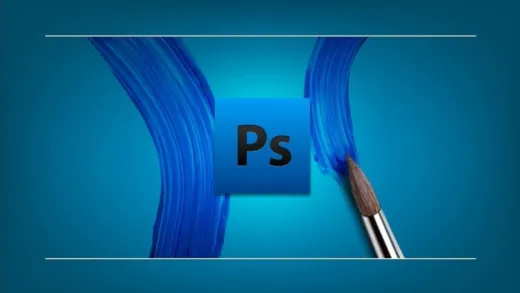






Anthony K.
Too basic