Brief Summary
This course teaches you how to duplicate and migrate your WordPress site, equipping you with the necessary tools and knowledge for a smooth transfer. Kathleen makes it easy and fun, ensuring you gain confidence throughout the process.
Key Points
-
Learn to duplicate and transfer your WordPress site like a pro.
-
Understand the migration process and tools needed.
-
Prepare your existing site and destination for migration.
-
Gain confidence in moving your site with step-by-step guidance.
-
Includes free bonus section on FTP basics.
Learning Outcomes
-
Duplicate and transfer your entire WordPress site safely.
-
Prepare your site for a successful migration.
-
Use free tools to automate the migration process.
-
Perform basic configurations using your web hosting control panel.
-
Understand and utilize FTP basics for site transfers.
About This Course
Duplicate, clone, backup, move and transfer your entire WordPress site from one location to another — like a pro!
Learn how to duplicate and transfer your entire WordPress site from one location to another — like a pro!
In this course, we'll talk about how WordPress migration works, how to prepare your existing site and your site's destination, and what tools you need to clone and move your entire WordPress site.
Whether you plan to migrate your own WordPress website from one web host to another, from your local computer to a web server, or from a web server to your own local computer — understanding how WordPress migration works will help you feel more confident and secure about the process!
HOW IS THIS COURSE DIFFERENT?
My name is Kathleen, and I've been teaching technology to beginners under the moniker Robobunnyattack! since 2009. I believe that with the right approach, anyone can learn anything.
My goal is to help you develop an intuitive understanding of web technologies, and how to make them work for YOU.
The lessons in this course are perfect for "advanced beginners" who:
Are comfortable using WordPress;
Know (or are willing to learn) how to use FTP software to move files to and from a web server;
Know (or are willing to learn) how to perform some basic configuration tasks via their web hosting provider's web hosting control panel (e.g. cPanel).
If this describes you, then you're ready to learn how to migrate your own WordPress website!
In this course, we'll copy and move a pre-existing WordPress website from one web server to another. As we work together, I'll explain what each step means and WHY we do it, so you can learn more quickly and with more confidence. We'll cover:
Why moving a WordPress website is so complicated (and how to approach this);
How to prepare your existing site for a successful migration;
Free tools you can use to automate and simplify the process;
Essential steps for setting up your destination location;
Testing, cleanup, and more!
By the end of this course, you'll be able to copy and move an entire WordPress website from one location to another, following best practices every step of the way!
Here's a sample of what my students have to say about my other WordPress courses on Udemy:
"Love, love, love. . . LUUURVE RoboBunny's online lectures. I've worked a bit with WordPress here and there over the years, but RoboBunny certainly has filled in many of the missing parts and I have a much better understanding." —Kimberly M.
"This helped build my confidence to go ahead and take action. Tutor has a passion and super knowledge of her subject." —Tania Y.
"Course was just the right amount of information at the right price. A clean and concise format. Thank you." —Lori J.
"Kathleen's instruction is clear, down-to-earth, and spot on. Her style is devoid of geek-speak and enthusiastic." —Leslie S.
"Thank you Kathleen for sharing this information. ... My working life is now a lot easier thanks to your clear, concise and illuminating presentation here." —Paul B.
WHAT'S INCLUDED?
This course includes lifetime access to over 90 minutes of step-by-step videos.
I've included a downloadable "WordPress migration checklist" for you to print and keep.
You'll also get supplementary text lectures and links to helpful tools and resources.
BONUS: I've also included a FREE bonus section ("SECTION 6: FTP Basics") explaining how FTP (File Transfer Protocol) works. Understanding how to use FTP software is essential in order to move WordPress sites. If you aren't already familiar with FTP or you need a quick refresher, you can start there!
HOW LONG WILL IT TAKE ME?
WHAT IF THIS COURSE ISN'T FOR ME?This course comes with an unconditional 30-day Udemy-backed guarantee. Try out this course for 30 days and see for yourself if this course is right for you. If you're not 100% satisfied, simply request a full refund within 30 days — no conditions, no questions asked!
I'm confident you'll LOVE this course, and I'm excited to help you learn. Enrol now and add this essential skill to your WordPress toolbox today!
—Kathleen Farley (aka Robobunnyattack!)
In this course, we'll copy and move a pre-existing WordPress website from one web server to another
We'll focus on what each step means and WHY we do it –– so you can develop an intuitive understanding of the entire migration process
By the end of this course, you'll be able to copy and move an entire WordPress website with confidence, following best practices every step of the way!



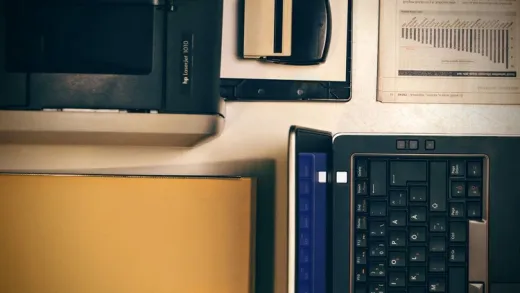
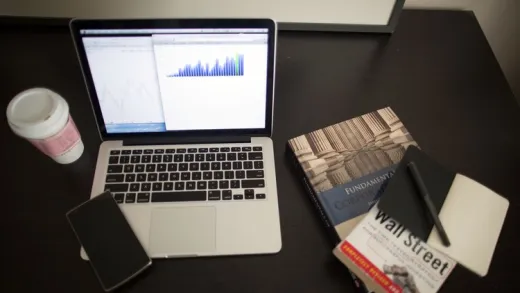

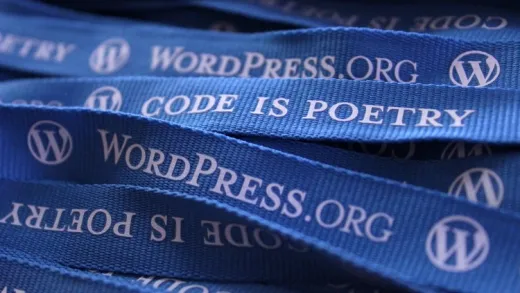


Joellen K.
Enjoyed the straight-forward and easy to understand teaching style. After this quick course, I now feel comfortable in migrating a Wordpress site.