About This Course
Learn To Install Rails on a Windows Computer the Right Way And Push Your Code To Heroku For Professional Web Hosting!
Have you ever tried to install Ruby on Rails on a Windows computer? Tough, isn't it!!
Most Ruby on Rails courses assume you already have Rails installed. Chances are, that's not the case! And Rails is one of the harder web frameworks to install; it's easy to get messed up!
In this course I'll walk you through it step by step.
We'll install all the software you need such as Node.js, Git, Git Bash, and the Heroku Toolbelt.
I'll also show you how to set up version control, and how to push your version control up to Github.
Finally, I'll walk you through deploying your app on Heroku, a professional web hosting service (we'll use the free version).
If you've ever tried to install Rails and failed, this is the course for you!
See you on the inside!
-John Elder
How to Install Ruby on Rails on a Windows Computer
How to Install Node the right way, and why you need to!
How to Install the really cool Git Bash terminal for Windows


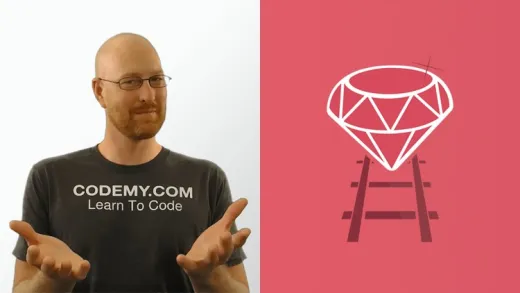
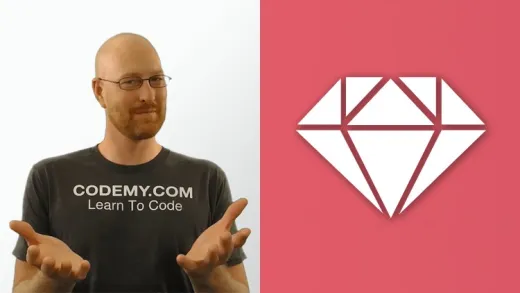
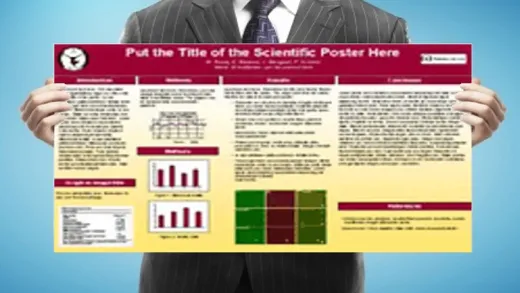
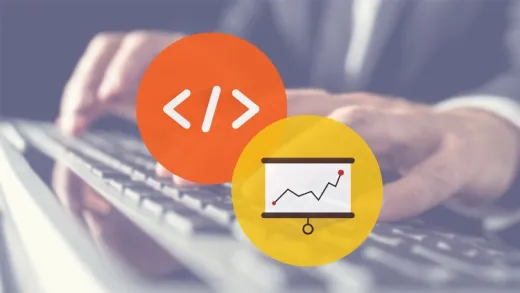
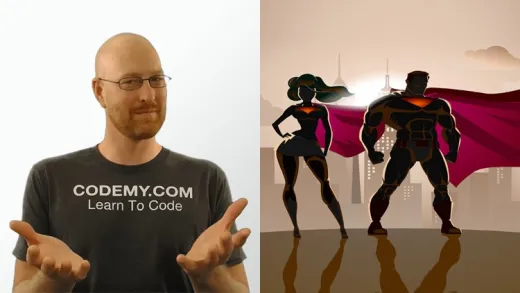
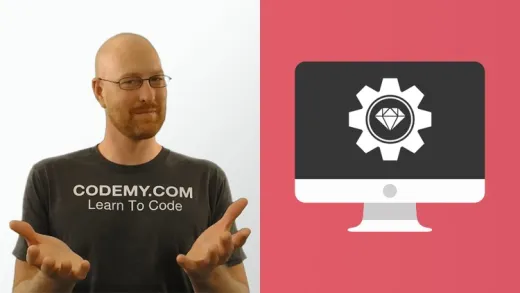

Sean M.
Good course to get you up and running but needs updating, I had to use another couple of guides to get going