Brief Summary
This course is all about the basics of rigging in 3D animation. You'll learn how to create a skeleton for your digital character and use animation controllers—kind of like building a puppet but in the digital world! It's super hands-on with videos and practice files.
Key Points
-
Understanding the basics of rigging in 3D animation
-
Creating a skeleton for a digital character
-
Using animation controllers effectively
-
Hands-on tutorials using Autodesk Maya
-
Working with provided files to practice
Learning Outcomes
-
Gain a solid understanding of character rigging concepts
-
Learn to create a simple rig in Autodesk Maya
-
Develop practical skills through hands-on tutorials
-
Familiarize yourself with animation controllers
-
Be ready to animate your characters with confidence
About This Course
Rigging Basics in a 3D animation pipeline
Hi ! I am Isaac. Before you can animate a digital character, you have to build a skeleton with some animation controllers for your digital character.
I have created this series of video tutorials that teaches how to create a simple rig in Autodesk Maya. The videos are designed to show in an orderly manner that covers from concept to practice. Hence for the learner to truly understand the subject, one has to make use of the provided work files to do the lesson in Autodesk Maya while following the videos. Have a pleasant journey!


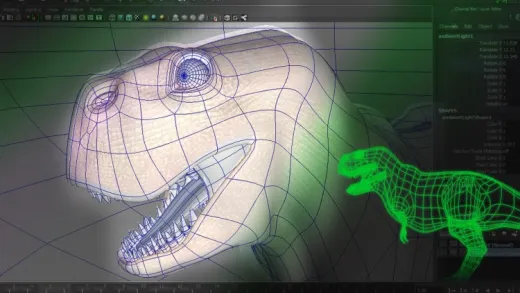

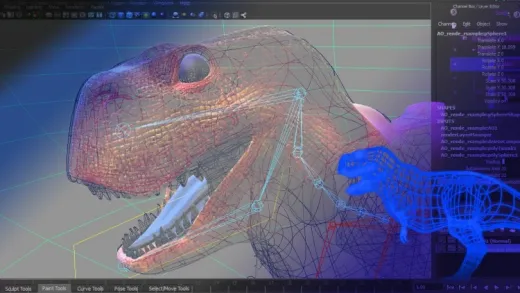
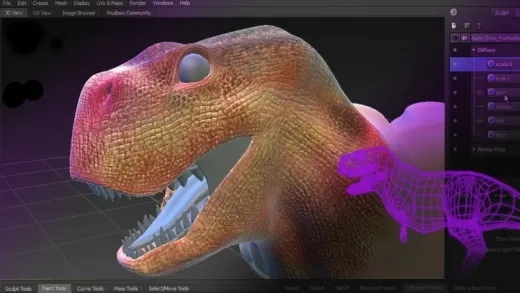

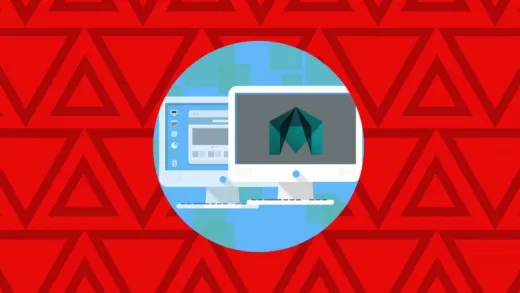

Leia O.
You are the best teacher. Thanks alot for your class. I wait for more maya: face rigging, animation and render. Thanks thanks thanks