Brief Summary
This course is your friendly guide to mastering web design with Dreamweaver. You'll get step-by-step help from Geoff, starting with the basics and moving on to creating and launching your very own website. It's practical and fun—perfect for jumpstarting your web project dreams!
Key Points
-
Learn web design basics with Dreamweaver.
-
Hands-on, practical approach to building websites.
-
Create layouts, navigation menus, and test usability.
-
Manage text, graphics, and site-wide CSS.
-
Upload your site to a live web server.
Learning Outcomes
-
Gain confidence in using Dreamweaver.
-
Understand web design principles and layout techniques.
-
Create a fully functional website from scratch.
-
Learn to implement and manage CSS effectively.
-
Practice uploading a website to a live server.
About This Course
Bring your web projects to life with this easy to follow, step-by-step course!
Delve into the world of web design and Dreamweaver with this hands-on, step-by-step course hosted by award-winning software trainer and designer, Geoff Blake. First, Geoff will run you through the basics, getting you comfortable in the Dreamweaver interface, working with documents, and defining new websites. Then, it's on to building a fully functional web layout from the ground up. You'll learn how to construct your design, insert navigation menus, and test your work for usability. Handling text, graphics, and setting up a well-built set of site-wide CSS rules to control it all brings your site together; and Geoff even takes you through the process of rolling out your website, and taking your site live by uploading it to a live web server. Roll up your sleeves and delve into this practical, task-oriented look at building contemporary websites in Dreamweaver CC!
Bring web projects to life with ease
Clear, straightforward lessons to walk you step-by-step through the process of building contemporary websites with Dreamweaver.
Investing in your knowledge assures that you’ll be gaining relevant, long-term skills.


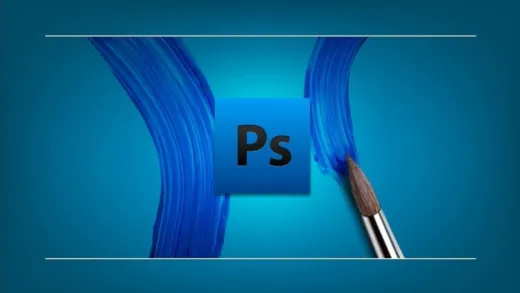






Dr J. H.
Thee interface is a little different from the DW CC version that I have which slightly complicates matters