Brief Summary
This course is your gateway to understanding Photoshop CS6 and Final Cut Pro X! Dr. YouTube makes learning fun and simple, guiding you to create amazing graphics and videos without feeling overwhelmed. You'll walk away ready to make your ideas come to life!
Key Points
-
Learn Photoshop CS6 and Final Cut Pro X basics
-
Create graphics and videos with confidence
-
Robert Scot uses plain language for easy understanding
-
Focus on editing tools and video effects
-
Access quick instructor support on the Discussion Board
Learning Outcomes
-
Become proficient in using Photoshop CS6 for graphics
-
Edit videos with Final Cut Pro X like a pro
-
Understand key tools and features of both software
-
Create visually stunning graphics and viral videos
-
Gain confidence in creative projects
About This Course
Learn Photoshop CS6 and Final Cut Pro X Basics & create with confidence. Dr. YouTube makes Photoshop and Final Cut fun!
Have you been hoping to get going on Photoshop AND Final Cut Pro X, but you are too overwhelmed or intimidated?
Join Dr. YouTube as he tames these wild beasts right before your very eyes! In a short time, you'll be diving into both Photoshop CS6 AND Final Cut Pro X with confidence - and creating your own viral works!
Course Launched 1/29/16
Robert Scot (aka Dr. YouTube) presents an easy-to-follow plunge into the world's finest creative tools - Photoshop and Final Cut Pro X - including how to's on every tool you'll need to get rolling.
Robert speaks in plain language and his love for the software makes every lecture a joy.
In Photoshop, you'll learn everything you need to know about the graphics, text, and editing tools to get you working - AND playing!
In the Final Cut Pro X portion of the course, Robert teaches you how to work with your clips, graphics, text, and objects to create slick professional videos, with sound and video effects and smooth transitions.
Get ready to create your own viral video - with all the most popular features and effects!
Another great feature of this course … Robert Scot is a full-time Udemy instructor, with 10 course on Udemy. He prides himself on being available on the Discussion Board for very quick response to any questions or difficulties a student might experience.
You will be able to zip around Photoshop and Final Cut Pro X confidently!
You'll be ready to build graphics and videos of professional quality!
Wait until you see just how logical these programs are! You'll be hooked!







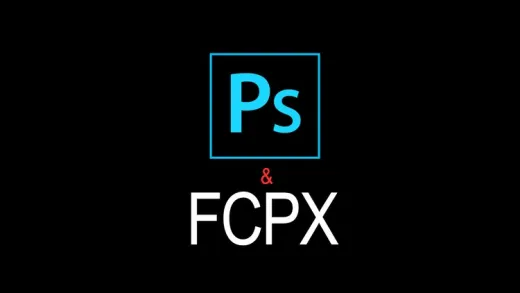

Chris C.
This course focused too much on special effects and cutesy things you can do with both Photoshop and FCPX, and not enough on the basics of actually doing real world actions.
For instance, in the PS section, nothing was mentioned about how to make transparent backgrounds, which is used all the time.
In FCPX, there was no discussion at all of the basics of editing clips, slip edits, etc.