Brief Summary
This course is an awesome journey from basic to advanced techniques of CSS and Xpath, giving you the tools to excel in automation testing with fun and ease!
Key Points
-
Learn to write basic to advanced CSS locators
-
Master Xpath locators and best practices
-
Use locators with popular automation tools like Selenium and Katalon
Learning Outcomes
-
Understand and create element locators effectively
-
Apply CSS and Xpath in automation testing
-
Follow best practices for writing locators
About This Course
Learn basic to advance level techniques of CSS and Xpath | Selenium | Katalon | Appium | Jmeter | Watir
With the help of Element Locators, we can locate element uniquely on the page. CSS and Xpath are most command and most usable element locators used in different automation tools like Selenium, Appium, Katalon Studio, Watir and many more.
In this course, we are going to cover
- Basic to advance understanding of CSS locatos
- Xpath Locators using Attributes
- Xpath Locators using Inner text
- Xpath Locators using Axis techniques
- Best practices while writing element locators
- Advance understanding of CSS locatos
- Advance Xpath Locators using Attributes
- Advance Xpath Locators using Inner text
- Advance Xpath Locators using Axis techniques
- Best practices while writing element locators
XPath is an expression language designed to support the query or transformation of XML documents. It was defined by the World Wide Web Consortium and can be used to compute values from the content of an XML document.
The XML Path Language (XPath) is used to uniquely identify or address parts of an XML document. An XPath expression can be used to search through an XML document, and extract information from any part of the document, such as an element or attribute (referred to as a node in XML) in it
XPath grew out of efforts to share a common syntax between XSL Transformations (XSLT) and XPointer. It allows for the search and retrieval of information within an XML document structure. XPath is not an XML syntax: rather, it uses a syntax that relates to the logical structure of an XML document.
Ready to write Basic to Complex level of CSS locators
Ready to write Basic to Advance level of XPATH Element locators
Ready to use locators in different automation tools like Selenium, JMeter, Katalon





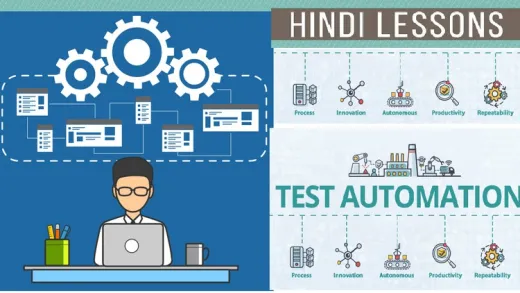



Smith S. A. M.
good