Brief Summary
This course is all about mastering CSS layout techniques, from the basics to real-world projects. You'll learn everything you need to create beautiful, structured web pages.
Key Points
-
Learn basic to advanced CSS positioning techniques.
-
Hands-on projects to apply your knowledge.
-
Understand box model, flexbox, and layout design.
Learning Outcomes
-
Design and customize elements on your web page.
-
Utilize CSS properties effectively for layout.
-
Apply techniques to real-world web projects.
About This Course
Learn CSS Layout Techniques from Scratch! Hands-On CSS Positioning Course Learn to Design and Customise CSS Page Layouts
Nowadays, web designers and front-end developers have to build complex page layouts. Structuring webpages by designing layouts and positioning content is very important when it comes to web design and web development. When the elements are positioned correctly in a webpage, the webpage becomes more structured and the content becomes easily visible and digestible. Web designers and developers take advantage of different CSS layout techniques to structure webpages as they need. CSS layout techniques allow us to define the placement of elements on a web page, that is to control where they are positioned with respect to their default position as per normal flow, the other elements around them, their parent container, or the main viewport/window.
Suppose you want to create your own multi-column web site. But if you do not know where to start from or how to proceed, this course is for you. This course "CSS Layout Techniques" teaches you how to work with the common layout and positioning methods used in web design. In this course, you will learn different techniques to position elements on a webpage in nearly any imaginable way. Throughout the course, you will learn how to build layouts using display methods, floats, positioning techniques and even Flexbox which is the latest CSS layout model. At the end of the course, you will apply your positioning skills by working on real-world projects. You can decide which technique to use based on the content and goals of your webpage because some techniques are better than others in some context.
In this course, you start from the basics of CSS positioning techniques and gradually move to advanced concepts in CSS positioning. You will understand,
How elements are displayed by default?
How block-level elements are different from inline elements in CSS?
How to change the way an element is displayed using CSS display property?
How CSS box model works?
How to use CSS box model properties such as width, height, margin, padding and border?
How to change the way CSS box model works using box-sizing property?
How to use the CSS position property for static, fixed, absolute and relative positioning?
How to use left, top, right and bottom properties along with CSS position property?
How to position elements using float and clear properties?
How to design CSS flexbox layout?
In the "Knowledge into Action (Apply Your Knowledge)" section, you will apply what you have learnt in this course to build layout and position elements from scratch. In the "CSS Positioning with Real-World Projects (Hands-On Practices)" section, you will do hands-on practices where you will practically implement CSS positioning techniques in some real-world projects.
By the end of this course, you will be able to
Design layouts
Customise webpage layouts
Change the normal flow of the document
Use different CSS layout properties to change the size, position and layout of a page.
So, what are you waiting for? Join this course and learn CSS positioning techniques in an easy and efficient way!!
Learn different CSS Positioning Techniques
Position elements on a webpage as you want
Understand how elements are displayed on a webpage





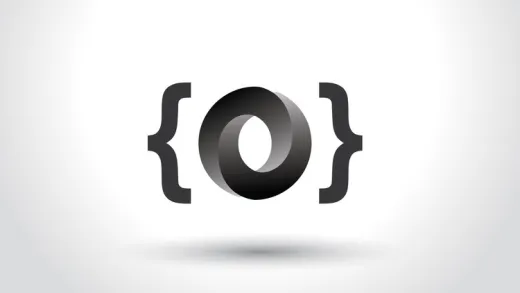

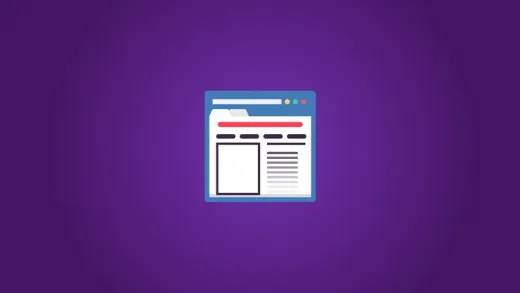

Allison B.
Instructor hard to understand