Brief Summary
This course is a fun guide to help you create your own online marketplace using Joomla. You don’t need coding skills, just follow the step-by-step instructions and launch a platform for others to sell or buy, just like Amazon. Easy peasy!
Key Points
-
Build your own marketplace like Amazon with Joomla, no coding needed!
-
Create and manage multiple stores for vendors.
-
Set up comprehensive tax and shipping configurations.
-
Integrate various payment gateways effortlessly.
-
Manage stock and product attributes easily.
Learning Outcomes
-
Launch your own multi-vendor marketplace without writing code.
-
Configure taxation and shipping settings tailored to your needs.
-
Integrate multiple payment gateways for seamless transactions.
-
Manage product listings and stock effectively.
-
Understand how to promote your marketplace on social media.
About This Course
Now you too, can create and launch your own marketplace for anyone to buy or sell their products with Joomla. No coding!
Amazon is one of the most successful websites in the world; it's also the #6 website most popular website in the world. Amazon generated $29 billion dollars in 2014 with a net profit of $240 million dollars! That's a ton of money. There are several reasons why Amazon is so successful but one of the reason why they're so successful is because they allow anyone to sell or buy products on their website.
This course teaches you step by step instructions on how you too, can build your empire just like Jeff Bezos (Amazon founder). You don't have to be a coder and won't be writing any codes in this course. You'll see how simple and easy it is for anyone to launch their own successful multi vendor store that allows anyone to sell their product(s) directly on your website.
Here are some of the amazing features your store will have:
Multi Store Support
A seller/vendor can create more than 1 stores on the site. Admin can control the number of stores a seller/vendor can create by setting a limit on them. For example, the same Vendor can have a Flower Store as well as a Clothing store on your site.
Tax Configuration
Taxation being one of the most important factors while purchasing a product, special attention has been given to this feature to make it up to the mark. Zones can be created to group the countries and regions with similar taxation rules. Taxation profiles can be created to club multiple taxes charged on a product. Making this a perfect taxation feature.
Shipping Configuration
When it comes to online shopping shipping plays a key role in it. Shipping for both single and multi-vendor modes. Setting up zones is mandatory. Shipping methods can be selected based on the shipping provider. Creating shipping profiles to combine multiple shipping methods making it easier for the store owner keep a track.
Optional Shipping
Don’t need Shipping for your products? Just disable it in the backend! As simple as that!
Support For Multiple Payment Gateways
Automate Payouts in your Marketplace with Paypal Adaptive Payments Support
Quick2Cart features
Paypal Adaptive payments integration which takes the pain of having to
do manual payouts out of the equation. With Adaptive payments, the fees
and the vendor payment is instantly split when the buyer makes the
payment.
Multiple Product Attributes
Define any number of
product attributes with positive/negative price impact. Get greater
flexibility in defining products. Eg : Size, Color, Storage Capacity
etc.
Stock Management
- Ability to specify in stock quantities for products and automatically subtract quantities on successful sales.
- Out of stock shipping support optionally lets you buy a product in an out of stock situation.
Minimum and Maximum Order Quantity
The user can control the quantities per product by optionally setting minimum and maximum order quantities per product.
If you've always wanted to build your own multi vendor store, this course teaches you step by step how to do that.
Create a website like Amazon that allows buying and selling of physical or downloadable products
Integrate Facebook & Twitter into their website for marketing
Create a revenue sharing module for all vendors







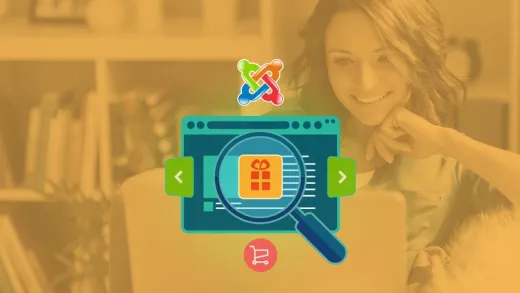

James M. L.
This class is so outdated it is not worth the time.