About This Course
Learn 2D animation basics rigging a character in Toon Boom Harmony 15, and even create a walk cycle
So, what exactly is “Cut-Out Animation”?
In 2D animation, there are 2 different types of animation. One is hand drawn, or full animation, and the other is cut-out or limited animation. With cutout animation you are basically working with a puppet. A good comparison is like of the Halloween decoration of the skeleton that is hinged together. It's because of this hinging that you can pose the skeleton in different positions.
Cut-out animation became very popular with the advent of television, and a need to provide animated content much quicker than it had been produced. A good comparison would be full animation is Bugs Bunny this animation was in theaters, playing before movies. In contrast cut-out animation is like Fred Flintstone, So by creating a system where not every frame of animation had to be completely drawn out, characters were broken down into pieces (head, torso, arms, legs, etc) or cut out. This way you didn't have to draw the head more than once, or different mouth movements or hands. A modern day example of cut-out animation is the cartoon South Park. Think about the basic mouth movements of the characters. They were created once, and then used over, and over. This helps speed up the production, as new mouth drawings are rarely needed, if at all.
Even though 2D animation is rarely in theaters in the US, because of new networks like Netflix or Amazon as well as mobile games and Ebooks, 2D animation is still In high demand.
Our character, The Pepper, was designed to imitate the simplicity of the character Plankton for the cartoon Sponge Bob Square Pants. A basic oval-shape that encompasses his torso, head, and tail, with simple arms and legs attached.
This course shows you how simple it is to create 2D animation using Toon Boom Harmony, an industry standard for producing animated television shows, and films.
In this course, I can show you how to:
Set up basic character rigging
How to Animate a simple eye blink
Learn how to bend and distort drawings
…and even create a Walk Cycle!
(Jobs have been won, and lost on the ability, or inability to create a convincing walk cycle)
This course was designed so you could follow along, and learn not only Toon Boom Harmony, but some of the basic principles of animation itself!
So, enroll in this course, and let's get this Pepper character moving!
You will learn how to create parent-child rigging
How to use use Drawing Substitutions
How to use Curve Deformers






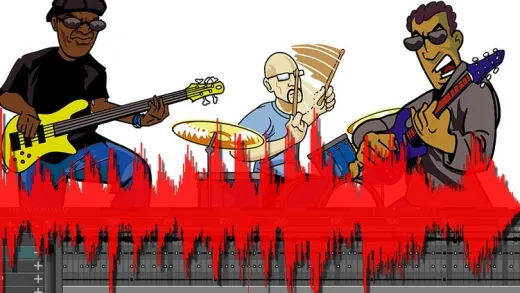


Jorgiyana T. Y. P.
I love it. This is spectacular give me 14 of them. WE LOVE YOU TONY! (We all say in unison)