Brief Summary
In this course, you’ll learn how to make your voiceovers sound professional in under an hour. With simple tips and budget-friendly tools, you'll discover how to set up your recording area, avoid annoying audio issues, and produce clear, great-sounding recordings.
Key Points
-
Voiceover processing tips to improve sound quality.
-
People prefer good audio over video quality.
-
Simple setup for recording with minimal equipment.
-
Avoiding echoes and plosives in recordings.
-
Affordable tools can produce professional sound.
Learning Outcomes
-
Set up an effective voiceover recording space.
-
Avoid echoes and reverb during recordings.
-
Eliminate pops and plosives for clearer audio.
-
Use inexpensive equipment to achieve professional results.
-
Quickly improve your voiceover audio quality.
About This Course
Learn voiceover processing tips, and sound just like the pros! People will forgive a bad image, but not bad sound.
In less than an hours time, I can show you how to produce a GREAT sounding Voice Over using simple step-by-step instructions, and using tools and software that are very inexpensive! ☆☆☆☆☆ OVER 60 REVIEWS!
Have you ever wondered what voice over processing tips can make your voice sound better on a recording? Have you ever tried to listen to a video or podcast, only to find the author has recorded his voice over too low, or worse, the audio is loud and distorted, and sounds like they're talking through a kazoo?
My personal pet peeve is hearing plosives, pops, and breaths distorting the audio every time says a word starting with a P or B! At the end of the day, there's a simple reason why we have very little patience for bad audio quality in a voice over...
People will forgive a bad image, but they will not forgive bad sound.
I have been recording videos, screencasts, screen recordings, and voice overs for well over 10 years, recording for my own company, tonyteach, as well as others such as Creative Cow, Infinite Skills, and even Lynda[dot]com. During this time, through many trials and errors, playing with different audio softwares, microphones, and hardwares – I was able to develop simple voice over processing tips to produce quality audio, every single time I recorded. More importantly, I was able to do all of this without breaking the bank, and I've summed it up into a short, easy to follow, 30+ minute course…
3 Simple Steps to Recording Great Sounding Voice Over Audio!
• In this course, I can show you how to set up your voice over recording area, but also I tell you why.
• Learn how NOT to get those annoying echoes & reverbs when recording your voiceover
• Discover why 99% of the time, I record my voice without having a SINGLE pop, or plosive in the audio.
See why I only use a $40 USB mic that fits in the palm of my hand, for 98% of my voice over recordings.
I can show all of this, and more, in 3 Simple Steps :)
Take less than an hours time, and learn how to vastly improve the sound of you Voice Overs!
Learn how simple it is to enhance the sound of your voiceover recordings
Discover how a $40 mic, and FREE audio software, can produce quality sound!





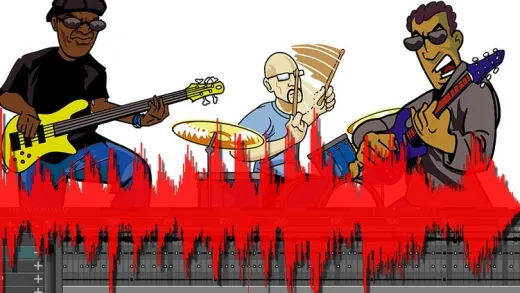



Julie H.
Very helpful to me. His 3 ways to clean up Audio are great to know but the best was learning about chains.
Thank you very much!