Brief Summary
This course teaches you to build a cool drag and drop file uploader for your website, just like the pros at Udemy! You’ll learn how to set it up, style it, and make it user-friendly with some JavaScript magic.
Key Points
-
Learn to create a drag and drop file uploader.
-
Set up an upload server and style your upload page.
-
Write JavaScript to make your uploader work.
-
Get familiar with HTML5, AJAX, PHP, and CSS.
Learning Outcomes
-
Build your own file upload server.
-
Style and customize your file uploader.
-
Implement drag and drop functionality easily.
-
Understand how to handle multiple file uploads.
About This Course
Add a nicely designed drag and drop file uploader to any website including your own online learning platform!
Have you ever wondered how Udemy created their great file uploader for instructors? This course shows you how to build your own file uploader with the advanced feature of drag and drop uploading.
In this course you will learn how to set up your upload server, set the style of your upload page, display an upload progress bar, and write the JavaScript code to make it all come together.
Technical Description
Create a multiple file uploader using the HTML5 Drag & Drop API, with a multiple file selection if not supported. You'll create a reusable JavaScript AJAX uploader that works with any backend language that can upload files and output JSON, although we'll be using PHP here. Finally, we'll pull this all together by using the reusable uploader code to output which files have been uploaded and which ones failed.
Technologies and Languages Used
PHP
JavaScript
AJAX
CSS
HTML5
Real World Uses
This file uploader can be used in creating an online learning platform like Udemy or on any other type of website in which file uploads are important. Learning this skill we keep you head and shoulders above the rest of the web dev flock.
Set up a file upload and display server
Create and style your own file uploader
Add a drag and drop functionality to your file uploader


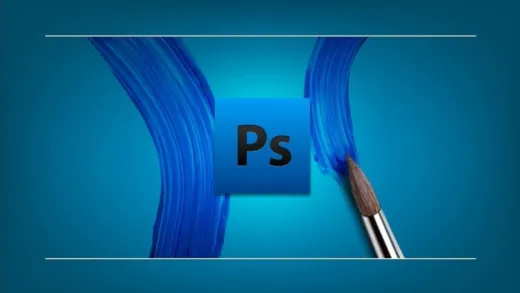




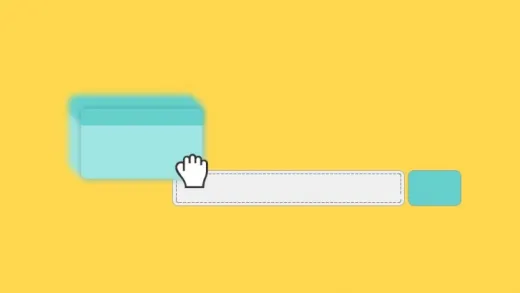

Paul K.
This course uses the dataTransfer.files API which isn't available in Safari (and isn't coming to iOS anytime soon) so you basically can't use what you learn on this course in a production environment.