Brief Summary
This course teaches you Coded UI testing from scratch, diving deep into both recording and hand coding techniques. You’ll cover everything from automating Windows applications to data-driven testing, making your automation skills strong and versatile!
Key Points
-
Introduction to Coded UI Testing
-
Record and playback features
-
Hand coding for Windows, Web, and generic applications
-
Data-driven testing techniques
-
Cross-browser testing with Selenium
-
Creating reusable test code
-
Integration with CI/CD pipelines
Learning Outcomes
-
Gain a solid understanding of Coded UI Testing fundamentals
-
Master record and playback functionality for automation
-
Develop hand-coded testing frameworks for various applications
-
Implement cross-browser testing strategies effectively
-
Learn to integrate testing with CI/CD processes
About This Course
Learn Coded UI testing from ground up and understand the basics much stronger than ever
Coded UI video series is designed to cover all the nitty-gritty details one would ever need for automating their application with Visual studio Coded UI Testing.
This video series will start from Introduction through advanced level hand-coding of Coded UI Testing for all the technologies like MSAA, Web and UITestControl (Generic) by breaking down the auto-generated UIMap class file and creating custom class files which help to have more handle over the Coded UI controls and code execution. This course will cover some of the most important topics of CUIT like
Record and playback of CUIT
Hand coding CUIT for Windows application (MSAA)
Understanding windows application
Working with Windows application
Automating which element to interact with
Hand coding CUIT for a Web application (Web)
Hand coding CUIT for generic applications (UITestControl)
Data-driven testing with CUIT
Assertions with CUIT
Cross-browser testing with CUIT by using Selenium component to work with
Firefox
Chrome
Internet Explorer
Working with Diagnostics reports
Working with various UI Elements
Working with controls such as
Input box
Text box
Check box
Option button
Writing custom controls to perform UI operation
Working with C# in better fashion with VIsual studio 2015
Writing all the code in a reusable way to create a framework for test codes
Performing reporting
Adding it with CI/CD pipeline
Faster handling of error in coded UI test
Start understanding different testing types of visual studio
How to automate application with Coded UI testing record and playback
How to automate application with Coded UI hand coding






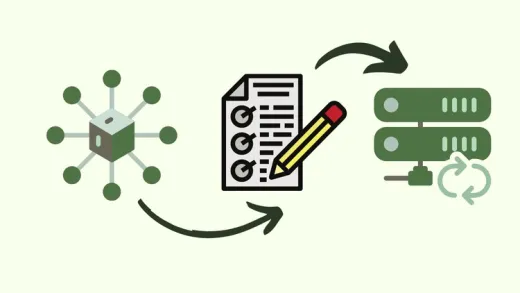


Dennis S.
Good overall, missing resources section with sample framework. Example: for calculator operation windows form automation.