Brief Summary
This course is all about making your life easier by teaching you how to automate your builds, deployments, and tests using TFS 2015 and Selenium. It's designed so that even if you’re a total newbie, you’ll get it, trust me!
Key Points
-
Automated build and deployment with TFS 2015
-
In-depth learning about Selenium framework
-
Creating build definitions from scratch
Learning Outcomes
-
Understand continuous integration in TFS 2015
-
Create and configure build definitions
-
Deploy and test applications in various environments
About This Course
Perform automated Continues integration with TFS 2015 vNext build system
In this course we will discuss and learn about Automated Build+Deploy+Test with TFS 2015 and Selenium automation framework.
We will use TFS 2015 vNext build system and its powerful build deployment workflow along with automated testing framework Selenium to deploy and test application in both local and remote machines running on Server 2012 R2 and Hyper-V machines (Windows 8.1).
In this course we will understand each and every step of creating a vNext build definitions from complete groundup, hence one without any knowledge in TFS 2015 vNext build definition can start learning and understand the concepts as much easily as possible.
Understand what is TFS 2015 Continuous Integration
How to create build tasks and build definition with TFS 2015 vNext
How to perform application build with TFS 2015






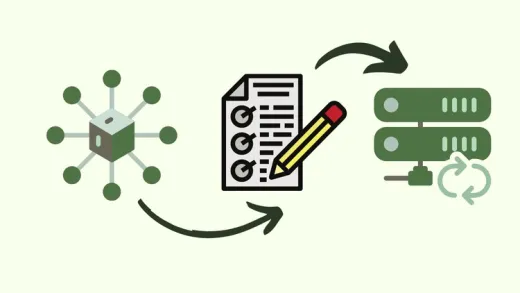


Savita J.
Thanks