Brief Summary
In this course, you'll dive into responsive web design with expert Geoff Blake. You’ll learn how to create stunning websites that work well on all devices, from smartphones to desktops, while picking up practical tips and methods along the way.
Key Points
-
Learn responsive web design basics like style sheets and media queries.
-
Step-by-step guidance from veteran trainer Geoff Blake.
-
Hands-on training for HTML structure and CSS formatting.
-
Work through common responsive layout issues.
-
Advanced techniques and testing methods for perfect layouts.
Learning Outcomes
-
Build websites that look great on any device.
-
Understand the fundamentals of responsive design.
-
Navigate through common issues in responsive layouts.
-
Use HTML and CSS effectively for mobile and desktop.
-
Discover advanced techniques to enhance web design.
About This Course
Learning how to build responsive websites has never been easier!
In this hands-on training course, award-winning veteran trainer Geoff Blake shows you, step-by-step, how to build beautifully designed, responsive websites that adjust and function perfectly on smartphones, tablets, and desktop displays. You’ll begin with the fundamentals of responsive design, beginning with multiple style sheets, media queries and various expressions. Next comes the fun part: you’ll be guided through several in-depth chapters that walk you through the responsive design workflow, building HTML structure and CSS formatting for mobile and desktop displays; including tablets, desktop screens, and smartphones. Geoff shows you how to plan out your work, handle common issues that arise in a responsive layout, and how to handle various page components between device displays. Finally, the course closes with additional tricks, advanced techniques, and testing methods to ensure that your layout looks fantastic.
Learn the latest techniques for an in-demand skill: building functional, responsive web layouts.
Easy to follow, plain-english instructions make learning how to create websites that possess both beautiful design and powerful function a breeze.
Learn, step-by-step, how to design layouts to fit various device displays, including tablet, smartphone, and desktop screens.


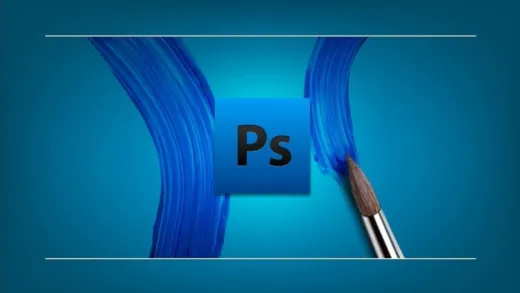






Patrick B.
Great...I understood everything the instructor said...let's learn more...:)