Brief Summary
This course teaches you how to build professional mobile websites using WordPress. You'll learn responsive design, work with WordPress templates, and get hands-on experience coding for different screen sizes. It's perfect for those looking to create websites that look great on any device!
Key Points
-
Create stunning mobile websites using WordPress.
-
Responsive web design adapts to different devices.
-
Learn to customize WordPress templates.
-
Understand media queries for styling based on device resolution.
-
Hands-on training with included working files.
Learning Outcomes
-
Gain familiarity with WordPress and CSS.
-
Be able to set up media queries for responsive design.
-
Create high, medium, and low-resolution website designs.
-
Modify WordPress templates effectively.
-
Follow along with practical working files.
About This Course
A Complete WordPress Training Course That Teaches You How To Build Professional Mobile Websites Using WordPress.
Do you want to learn how to create stunning mobile website using WordPress?
In this training course from Infinite Skills, you will learn how to create websites using WordPress that look great no matter what device or screen size you are viewing them with. Responsive web design allows you to build and maintain one website, but have it respond according to the device that it is being viewed on. This tutorial will show you how to create a responsive website by way of customizing a WordPress template. Some experience and familiarity with WordPress and CSS is suggested in order for you to get the most out of this training.
The core of responsive design lies in media queries, and that is where the course starts you off. You will learn how to setup media queries using CSS to detect what styles to apply to your website, based on the resolution of the device that is accessing the page. The training videos will show you how to create your high, medium and low resolution designs using wireframing, and then how to hand code each of those designs in WordPress, creating a website that responds to all kinds of mobile devices.
By the time you have completed this computer based training course for mobile website design with WordPress, you will have a clear understanding of how to modify WordPress templates to make your site responsive to a wide variety of resolutions and devices. Working files are included, allowing you to follow along with the author throughout the lessons.







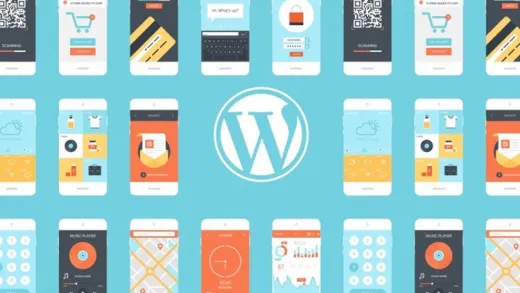

Daryl B.
I actually have been studying web design for months on different platforms and have recent;y bee studying WordPress themes. I have surprisingly learned a great deal here that has not been taught, to me in the other course, primarily because I get stopped in the middle with a lesson glitch, something doesn't work, so it is all good until you have to stop.
You rack your brains going over and over and nothing works.
This course was impeccable, and it was fun to watch and listen to and the directions were clear and I have understanding not on;ly of developing WordPress themes but, simultaneously making them mobile-ready. That is spectacular. Great course by a great teacher.