Brief Summary
This course covers how to build forms using HTML5, focusing on new input types and attributes. It’s super hands-on, so you get to learn while you do it! Perfect if you already know a bit about HTML forms.
Key Points
-
Introduction to new input types and attributes in HTML5
-
How to use the autocomplete attribute effectively
-
Understanding and creating fallback options for non-HTML5 browsers
-
Learning about attributes like autofocus, placeholder, and spellcheck
-
Exploring new input types such as search, email, and phone number
Learning Outcomes
-
Gain a solid understanding of HTML5 input types and attributes
-
Be able to create forms with autocomplete and fallback options
-
Know how to use attributes like autofocus and placeholder text
-
Learn to implement new input types like email and phone number
-
Get comfortable working with provided files to follow along
About This Course
Learn How To Build Forms Using HTML5. A Practical Hands-on Tutorial From Infinite Skills
This Learning HTML5 Forms training course from Infinite Skills will teach you all about the new input types and attributes for HTML5. This course is designed for users that already have a basic understanding of HTML forms.
You will start by learning about the autocomplete attribute. Ben will teach you how to create autocomplete input types and creating fallback options for non-HTML5 browsers. This training video will also teach you about other new form attributes, including autofocus, placeholder text, and checked, disabled, and spellcheck. Finally, you will learn about the new input types – search, email, web address, and phone numbers and more.
By the conclusion of this computer based training course, you will fully understand the new HTML5 form input types and attributes that are available for you. Working files are included, allowing you to follow along with the author throughout the lessons.







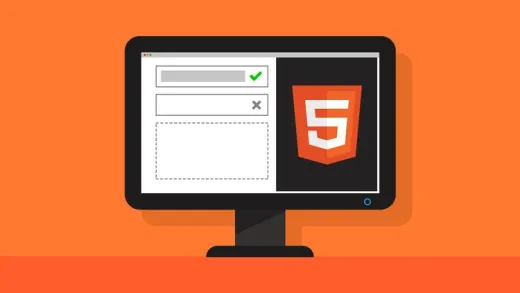

Eric H.
Out of date, regarding browsers, but otherwise good information that still seems to work in modern browsers.