Brief Summary
This online course is your ticket to mastering CSS Flexbox! Perfect for those who know HTML and CSS and want to create stunning, responsive layouts without all the fuss. Dive into hands-on exercises and quizzes that make learning easy and fun!
Key Points
-
Hands-on practical training on CSS Flexbox.
-
Learn to build responsive layouts with minimal code.
-
Get familiar with essential concepts and terminology.
Learning Outcomes
-
Understand the core concepts of Flexbox.
-
Create flexible layouts efficiently.
-
Test designs on multiple devices for responsiveness.
About This Course
Get a hands-on, in-depth look at building CSS Flexbox layouts
Once upon a time building functional, responsive web layouts required hacking, lots of JavaScript, and more than a few CSS floats. Then came Flexbox, a layout mode for CSS that got rid of all the headaches. This online course will get you up to speed on the latest version, introduce you new even better features, and help you get to grips with Flexbox in a hands-on, practical way.
Create and Manage CSS Flexbox Layouts
Take an in-depth look at building CSS Flexbox layouts
Build intricate layouts with minimal code, quickly and easily
Develop flexible, responsive layouts without code hacking or media queries
Control flex spacing, alignments and positioning
Gain a new perspective on CSS and web development
Learn Fundamental Flexbox Concepts
This course is intended for those who have a working knowledge of HTML and CSS, and who are comfortable coding by hand and navigating through code. With an emphasis on in-depth, hands-on training, you'll learn the latest techniques for building and managing functional CSS-based web layouts.
To start off, you'll be introduced to fundamental Flexbox concepts and terminology, as well as the other essential knowledge you'll need to know before going further. From there, the lessons get progressively more hands-on and challenging. You'll cover flex containers, flow axis directions, flex widths, axis spacing and alignment, establishing element flexibility, working with nested flex containers, and more. Each section includes a practical exercise to put your skills to the test, and a quiz to help compound your knowledge.
If you want to push your HTML, CSS and web design skills further, if you want to learn the latest in CSS web layout techniques, or if you just want to know the secret to building responsive, mobile layouts with minimal code, then this online course is a must.
About Flexbox
Flexbox, or the CSS Flexible Box, is a layout mode in CSS that allows designers to build and manage website layouts quickly and easily. Arrange each page element and test on different screen sizes (i.e. desktop, mobile, tablet) and display devices to ensure your code behaves accordingly. It was created to replace float and table layout hacks, making life much easier for designers and developers everywhere.
Get a hands-on, in-depth look at building CSS Flexbox layouts.
See how you can quickly and easily build even intricate layouts with minimal code.
Create flexible, responsive layouts without the need for code hacking or media queries.


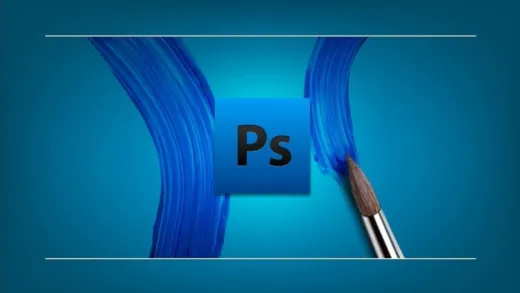




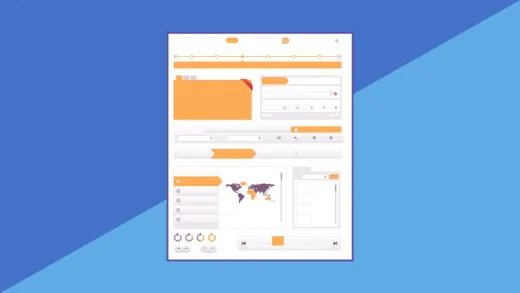

Chuck C.
Hard to hear when he is speaking on intros