About This Course
Learn the basics of Information Technology and Computer Engineering
Have you ever wondered what happens “under the hood” when you type in a URL? Did you ever wonder how the internal parts of a computer work? This course will demystify the workings of information technology, making all of these things clear to students. If you are a beginner looking to obtain a tech job or internship or you are a college student looking to get a competitive edge, this course will give you a foundation of basic IT and Computer Engineering knowledge.
First, we will look at the basic architecture of a computer, in other words, the parts that make up a computer and what they do. Next, we will look into the concept of networking. Topics explored here will include the 7 layer network model, servers and clients, network topology, and the basic parts of a URL. You will get hands-on experience using proxy software to see requests and responses in real time. Finally, we will look at the basics of the terminal, or command line. We will explore topics like system file structure and hierarchy, basic terminal commands, and will do a hands-on demo of how to use the command line to perform basic operations such as navigating a file directory and performing operations on files.
By the end of this course, you will have a solid understanding of the basic internal workings of a computer and the internet. Next time you turn on your computer or type a URL into the search bar, you will understand what is happening and why things work the way they do. Remember, even though technology may seem to work like “magic” it is really just a bunch of 1’s and 0’s communicating with the hardware to perform operations.
Identify the parts of a computer, the basics of what they do, and their role in the system
Understand computer networking basics and explain what happens when a URL is typed into a search bar
Use the terminal (command line) to navigate a file hierarchy and perform basic operations on files



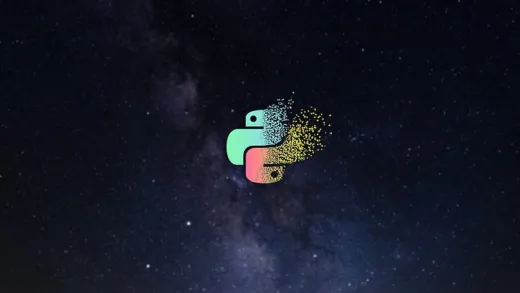
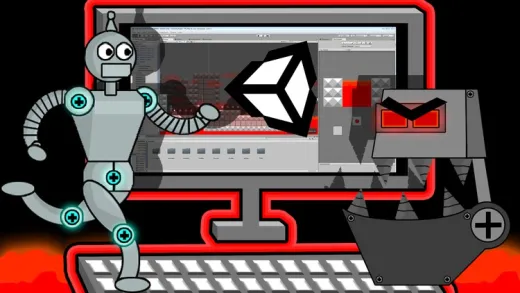

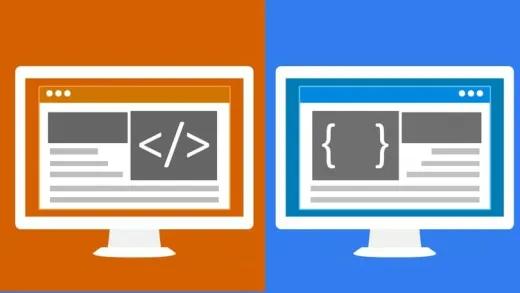


Amos C. A.
the experience is being satisfactorily so far