Brief Summary
This Adobe Illustrator CS5 course is a fun, self-paced way to master vector graphics. With over 10 hours of expert tutorials, you'll learn the ins and outs of Illustrator while creating cool projects like logos and posters.
Key Points
-
Learn Adobe Illustrator at your own pace.
-
Over 10 hours of tutorial videos from an Adobe Expert.
-
Create vector graphics that can be resized without loss of quality.
-
Understand Illustrator's tools for designing logos, business cards, and more.
-
Includes working files for hands-on practice.
Learning Outcomes
-
Become confident in using Illustrator's interface and tools.
-
Create and manipulate vector graphics effectively.
-
Design logos, business cards, and even posters.
-
Understand text handling and layer manipulation.
-
Gain skills in 3D design, animation, and file printing.
About This Course
Learn Adobe Illustrator CS5 at your own pace. Over 10 hours of tutorial videos from a leading Adobe Expert.
A Verifiable Certificate of Completion is presented to all students who undertake this course.
Along with Photoshop, Adobe Illustrator is one of the most important graphic design tools in the world, and absolutely the best choice if you want to create vector graphics that can be endlessly resized without degradation. Andy Anderson's Illustrator CS5 for Beginners video course can help you quickly become proficient with Illustrator's cutting edge tools and functionality.
This Adobe Illustrator video tutorial teaches you to work confidently with vector graphics no matter what your focus. You will get a thorough introduction to the individual tools Illustrator offers and also gain a better understanding of how the program can be used as a go-to choice in virtually any workflow. Andy thoroughly demonstrates vector graphic design techniques that can be used to create logos, business cards and enormous posters, and also covers 3D, animation, file conversion and printing, too. By the completion of this computer software training course, you will be completely competent in the use of Illustrator, creating your own masterpieces of vector art. This course includes working files that allow you to work alongside the author.
The basics of the Illustrator interface, giving you a solid understanding of workspaces, shortcuts, and object alignment before moving into the program's core design tools.
Geometric shapes, fills, strokes and even gradients to incorporate more complexity into your projects.
How to work with text, transform objects, manipulate layers, utilize brush and pen tools, and modify your compositions through warping, meshes, masks and more.







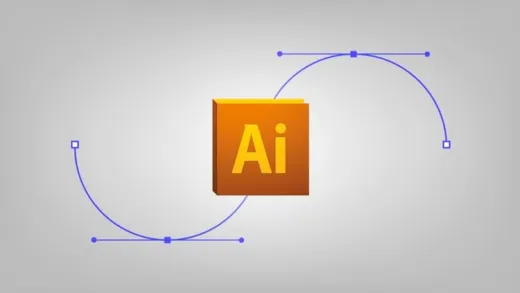

Pam B.
Good match for a beginner which I am.