Brief Summary
This course is your ticket to mastering agile project management using Microsoft Project. It's not just about theory—you're gonna get hands-on tips and tricks that are totally easy to understand!
Key Points
-
Learn to set up agile projects from scratch.
-
Create custom fields tailored for agile.
-
Track progress and generate useful reports.
Learning Outcomes
-
Set up and manage agile projects effortlessly.
-
Understand how to track tasks and manage resources.
-
Generate burndown reports to keep your projects on track.
About This Course
Use Microsoft ProjectTo build, plan , and run your agile projects
Learn how to use Microsoft Project to manage agile projects. Author Luke Angel covers setting up agile projects for success, creating custom fields to track elements unique to the agile project method, such as features and sprints, and managing and updating agile task lists as work is completed. She also shows how to manage traditionally scheduled tasks and agile work side by side, track agile project progress, generate burndown reports, and determine your team's velocity.
Topics include:
Setting project options
Defining working time
Setting up custom fields and views
Creating tasks
Assigning features to sprints
Assigning resources to tasks
Tracking progress
Generating a burndown report
Set Up Microsoft Project For Agile Projects
Set up Custom Views For Product Backlog, Sprint Burn Down. And Project Velocity
Set up Custom Views For Product Backlog, Sprint Burn Down And Project Velocity


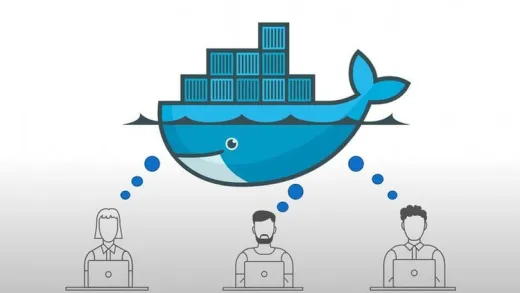
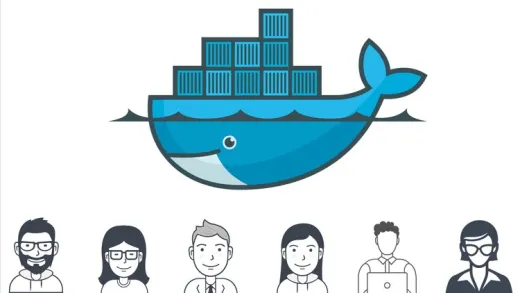
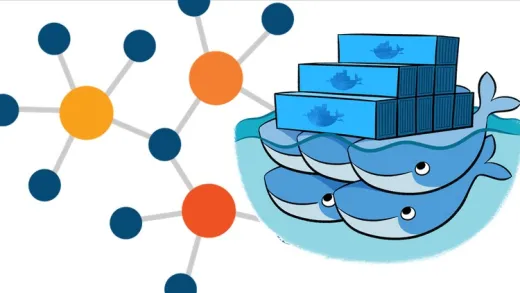
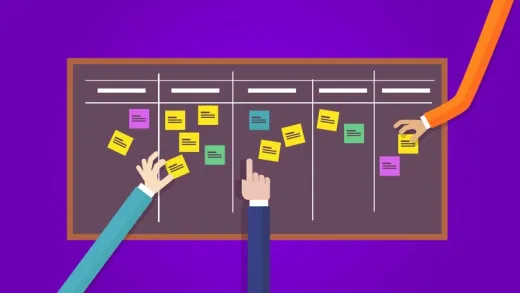



Enes H.
It was benefitial to learn also how to use MS Project for Agile projects, lots of tiny things that I would probably never discover on my own. Probably the course should be updated to fit to newer releases of MS Project.