Brief Summary
This Adobe InDesign CS6 course is perfect for beginners! You'll learn everything from setting up the interface to making interactive layouts. Plus, you’ll dive into creating eBooks. By the end, you'll be ready to create stunning designs with confidence!
Key Points
-
Learn the basics of Adobe InDesign CS6 from scratch
-
Understand layout setup and interface navigation
-
Add text, graphics, and color to your designs
-
Create interactive layouts and eBooks
-
Gain skills to publish and print high-quality designs
Learning Outcomes
-
Master the InDesign interface for efficient design work
-
Develop skills to create visually appealing layouts and graphics
-
Learn how to export and publish eBooks and print layouts
-
Confidently use advanced features like interactivity and effects
-
Work with practical files to reinforce your learning
About This Course
Master the art of creative page layout with Adobe InDesign CS6. InDesign training Taught by a leading Certified Trainer
This Adobe InDesign CS6 training course from O'Reilly Media teaches you how to use this powerful digital and print layout software. With the introduction of amazing new digital layout features, InDesign CS6 really is the industry standard when it comes to not only traditional media layouts, but also EPUB and other digital standards.
Starting with the absolute basics, this course assumes you have no prior knowledge in InDesign. This video based training begins with how to setup preferences and work in the InDesign interface. You will learn how to start you layout and begin adding text and objects to your design. As you continue on you cover features such as formatting your text, working with tables and graphics, adding color and effects, and even making your layout interactive. Finally you cover eBooks and how InDesign can expedite creating your EPUB publications, as well as publishing or printing your layouts.
By the time you have completed this computer based training course for Adobe InDesign CS6 you will have a deep understanding on how to utilize the powerful tools and techniques available to you in this software to create your own high-quality layouts. Working files are included to allow you to work with the same files that the author uses throughout the training course.
</p>







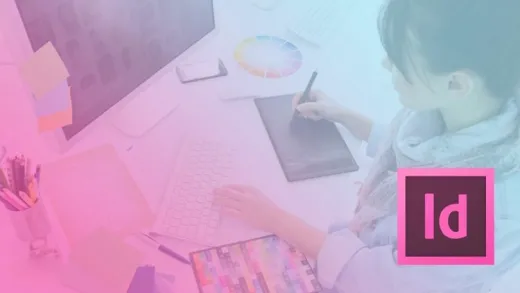

Ian W.
A very informative and detailed course on Indesign CS6 presented in a clear and concise manner and delivered at a steady pace.