WordPress for Business Using the WordPress Dashboard
Learn how to use the WordPress Dashboard and build your website easily with our friendly course! Perfect for beginners!
Brief Summary
This course offers a friendly intro to the WordPress Dashboard. You'll learn how to set up your site, add and manage content, and navigate all the cool features WordPress provides.
Key Points
- Navigate the WordPress Dashboard effortlessly
- Understand Posts vs Pages
- Manage your media library and assets
Learning Outcomes
- Feel confident using the WordPress Dashboard
- Create and manage Posts and Pages effectively
- Utilize the Media Library to enhance your content
About This Course
Learn how to use the WordPress Dashboard get familiar with WordPress guide
The WordPress dashboard is the control center for your website.
This is where you can add content, edit web pages, and update your website.
Once you have your WordPress website up and running on a server you can log in to your dashboard.
Learn your way around the WordPress dashboard. The nice thing about WordPress it’s always ready to lend a helping hand. It comes with a menu in the dashboard that helps you get started right away. You can click the links and start building your website content.
This course will teach you how to navigate through WordPress.
Learn how themes work. The theme is essentially the skin that contains your website, you can update it or use your existing one.
How to setup and configure your website quickly
Setting user account
How to add content to your website
Different types of WordPress Themes and sites
The difference between Posts and Pages. There are two basic types of content Posts and Pages that you can create in WordPress
Posting content is made easy with WordPress, you can add it as you would typing into a text editor or copy and paste it in directly into the editor. WordPress also provides publishing options where you can set when you want your content published.
How to publish and automate content to social media
How RSS feeds work within WordPress
All images, videos and audio files are controlled by WordPress within the Media Library. It's wonderful to have access to all these items in one place, making them easy to access and use within posts.
If you have assets that you want to use within your website, simply upload them to the media library. You can search and update content as needed.
I'm here to help you learn more about using WordPress. This course includes resources and top links.
Start creating your own website today with WordPress
using the wordpress dashboard
setting up and adding content to wordpress
wordpress management
Course Curriculum
1 Lectures
6 Lectures
6 Lectures
Instructor

More Courses By
Jorge S. R.
mais ou menos
- Helpful
- Not helpful
Zoltan N.
For myself who is totally starter in this section, this course was useless.
First, this is an old version of Wordpress and how you know always changing and adding thinks, and my WordPress dashboard was different from course one.
Second, I couldn't follow where he clicking on the screen just heard and DONE, needed to repeat a couple of times to see where and what he pressed.
I didn`t learn how need to customise the webpage, how to change the colours...
- Helpful
- Not helpful
Muhammad A. I.
loved it.
- Helpful
- Not helpful
Damon M.
Good overview of dashboard for beginners. Would be better if it was longer and got into some more advanced topics.
- Helpful
- Not helpful
José D. R. S.
Breve y conciso
- Helpful
- Not helpful
Karen R.
Narrator is clear and easy to understand. Not rushing through course
- Helpful
- Not helpful
Peter A.
though i have a previous knowledge WP but the course did not meet my expectation to have more in-depth knowledge
- Helpful
- Not helpful
Darius L.
Very Basic Course, I believe you can watch tutorial youtube videos for free then buy this. Overall, it did its job, Very basic though.
- Helpful
- Not helpful
Marbin R. C. D.
fácil de entender tomando en cuenta que eres nuevo en Wordpress, si eres usuario avanzado este curso no es para ti.
Sin lugar a duda aprendes lo básico.
- Helpful
- Not helpful
Your email address will not be published. Required fields are marked *


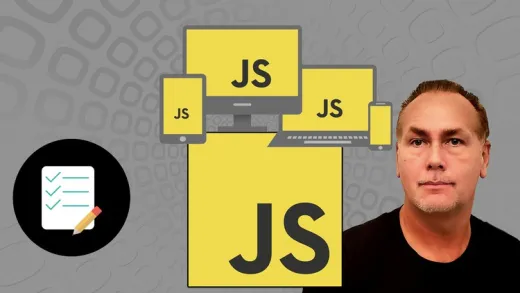





James E. B.
It is definitely the material I and detail, but I there are times in the video it is stated you can access things from multiple locations, but I see no cursor or highlights of those other locations. Like for accessing themes, he mentions a quick button, and you can access it "here" but I see no indication in the video of those locations.