Brief Summary
This course offers 11 engaging video tutorials that guide you from the basics of WordPress to more advanced techniques. You’ll learn how to optimize your site for SEO, use plugins and widgets, and create eye-catching galleries. Perfect for anyone looking to build a successful blog or website!
Key Points
-
Beginner to intermediate tutorials on WordPress
-
Focus on SEO optimization for blogs and websites
-
Learn to use widgets, plugins, and settings effectively
-
Includes both basic and advanced features
-
Hands-on tutorials to make your site stand out
Learning Outcomes
-
Understand the basics of WordPress and how to get started
-
Optimize content settings for better SEO visibility
-
Use various plugins and widgets to enhance functionality
-
Create visually appealing galleries and customize headers
-
Engage your audience effectively with your new skills
About This Course
From beginner to intermediate to build an seo friendly and successful new website or blog
11 WordPress video screencast tutorials, created by Susan Newman, from beginner to more advanced, that will help those looking for features and understanding some of the most important SEO benefits available to explode your content and get it seen. It’s an easy content management system, and if used properly, taking advantage of widgets, plugins and settings, your new wordpress site will be SEO (search engine optimization) rich.
“If you build it RIGHT, they will come.”
The first 5 videos I created were for the beginner just starting out. These tutorials are for WordPress sites hosted on your own, not on the free WordPress site.
Tutorial One - WordPress Tutorial – Overview
Tutorial Two - Adjusting the Settings to Optimize your Content
Tutorial Three - Adding and Activating Plugins
Tutorial Four - Adding a Post, SEO Tags, Title, Description and Categories
Tutorial Five - Adding a Photo or Gallery Within a Post
The second series gets into more advanced areas, such as some of the latest dynamic plugins and widgets for social media and assorted new tools to manage posting and pages. How to create a gallery of images using different gallery plugins. Some of the newest features like rotating headers, and customizing the site just how you’d like it.
Tutorial Six – Advanced Dynamic Plugins/Widgets for your Sidebar and TinyMCE Advanced Styling
Tutorial Seven – Uploading and Creating a Gallery of Images Using a Gallery Plugin
Tutorial Eight – Custom Rotating Headers
Tutorial Nine – Both Blogging and Portfolio in One Theme
Tutorial Ten – Naming Your Pages and Images so they are SEO Ready
Bonus #Eleven Video: ***WordPress Genesis Tutorial Overview Including Portfolio Slideshows, and Menus for Multiple Navigation Areas



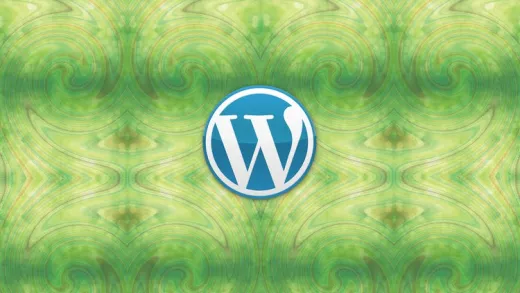

Maria N. T. F.
Interesante