Brief Summary
This course takes you on a fun learning journey through Webpack 2, teaching you everything from the basics to advanced features like code splitting and deployment. It's all about making things easy and straightforward—perfect for students!
Key Points
-
Comprehensive coverage of Webpack 2 features
-
Practical deployment strategies for various platforms
-
Customization of boilerplates for your projects
Learning Outcomes
-
Understand and implement Webpack's core features
-
Deploy web applications on platforms like AWS and Heroku
-
Customize boilerplates to fit specific project needs
About This Course
Master Webpack 2 as you deploy web apps supported by Babel, code splitting, and ES2015 Modules.
Webpack is the premier build tool for React and Angular 2 applications.
Deployment? Covered. Performance optimizations? We got it. Custom boilerplate creation? Its here!
Webpack is notorious for being tricky to configure correctly. In this course you'll master each major feature of Webpack and learn how to optimize it for your own app. Webpack has a wealth of fancy features, but each requires in depth knowledge of how they work. This course is the most comprehensive Webpack course you'll find online, and the only full course on the popular version 2 edition of Webpack.
This course will get you up and running quickly, and teach you the core knowledge you need to deeply understand and build Webpack-based projects.
Tired of downloading boilerplates packages with no idea how to change them?
React and Angular 2 have seen standalone boilerplate packages flourish, but they come with dense configuration setups that make them challenging to change. With the experience you gain in this course you'll be able to customize your projects to suit your particular needs.
So much content!
Learn the difference between ES2015 and CommonJS module systems
Load ES2015 code with Webpack's Babel Loader
Use Webpack to automatically resize and compress images for optimal load times
Implement code splitting to dramatically decrease load times
Learn to tweak your React project to work perfectly with Webpack
Master versioning of your application to reduce the amount of code your users download
Deploy your application to AWS, Heroku, Github Pages, or Surge
Webpack can be confusing to learn, but after taking this course you'll understand that it is a tool that requires just a bit of concentration to master. Once you hear my explanations of Webpack, you'll come to realize that each concept is straightforward, and only requires the smallest touch of patience to comprehend. No filler here, just laser focus on the most important aspects of Webpack.
I always build courses I would want to take, and this is no exception. Every topic is explained in great detail with accompanying diagrams and examples. You'll learn the back story of each feature and learn where to apply them to solve real world problems.
Understand the purpose of Webpack in a modern web app
Build custom boilerplate projects to serve ES2015 Javascript
Deploy Webpack-based projects to AWS, Heroku, and more


![Modern React with Redux [2024 Update]](https://s3.eu-central-2.wasabisys.com/thecoursehunt-production/67616/conversions/705264_caa9_13-course_feature_thumb_520_381.webp)


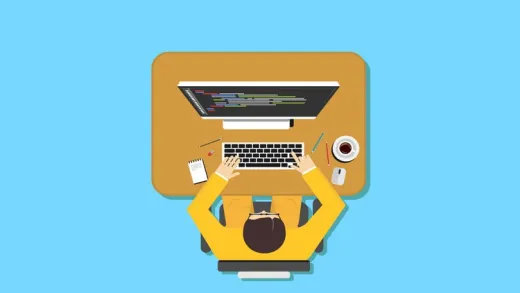
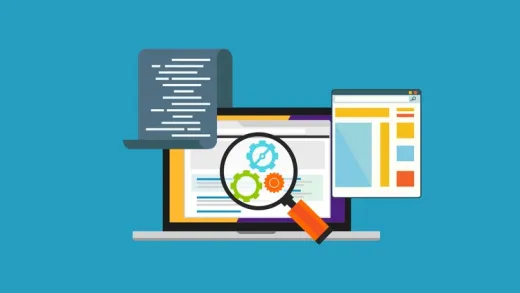
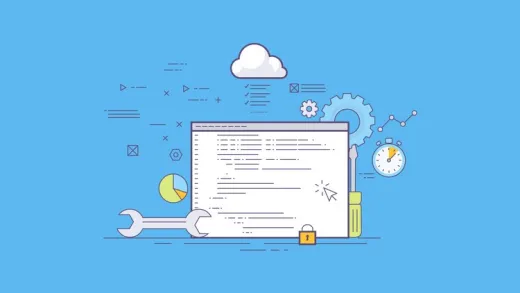

Aleksandr S.
This course is outdated