Brief Summary
This course is all about diving into the world of video creation and marketing. You’ll learn how to grab attention with videos, make them, edit them, and then put them out there to sell and teach. Basically, it's your ticket to becoming a video pro online!
Key Points
-
Learn how to capture and edit videos.
-
Understand how to create and market video products.
-
Use tools like Techsmith Camtasia and Microsoft PowerPoint.
-
Discover the basics of video marketing.
-
Get an overview of necessary equipment and software.
Learning Outcomes
-
Create engaging marketing videos.
-
Produce online courses using video.
-
Edit and enhance videos with Camtasia.
-
Effectively market and sell video products.
-
Understand the tech toolkit needed for video production.
About This Course
Discover the Tools and Processes to capture, edit, produce and sell videos and create video marketing and udemy courses
Today videos are the most important asset if you want to make business online. Videos are an amazing viral tool in social networks and the most powerful tool when it comes to market products and services.
Moreover video products and video tutorials are the most sold items on the Internet.
If you were in the old days you needed a huge budget to setup a video recording studio or to hire a media company to do the job for you.
In this course you will learn how to design and produce your videos, how to market them and how to setup your marketing process with videos.
You will be able to produce videos for your marketing, videos as products to sell on CDs and DVDs, videos as part of eLearning products or online video tutorials, streamning videos and much more.
In details, in this course you will learn:
How to structure a marketing videos to promote products or services on the Internet
How to create video products as video courses, physical products and streaming videos
How to create online courses
How to register or capture a video
How to use Techsmith Camtasia to capture, edit and produce your videos
How to use Microsoft PowerPoint to generate animated presentations and generate videos
How to use Flowplayer and other services to generate video player for your websites
How to create web pages with videos
How to show videos on webpages on overlay or as background
Moreover you will have an overview of all the hardware, software and equipment that you need to have to start producing your videos and become a web video producer
Capture videos on your desktop
Edit a video file with Camtasia
Adjust audio with Audacity


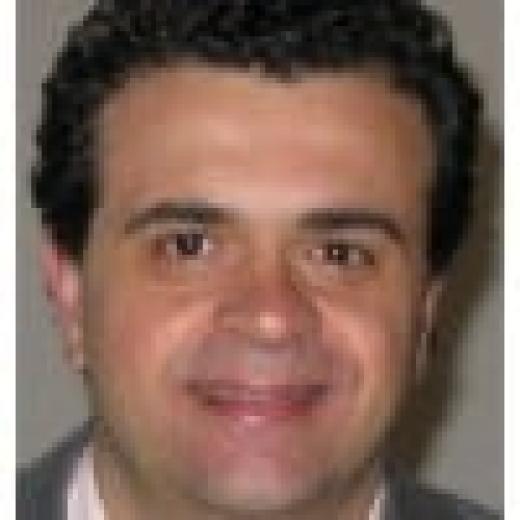




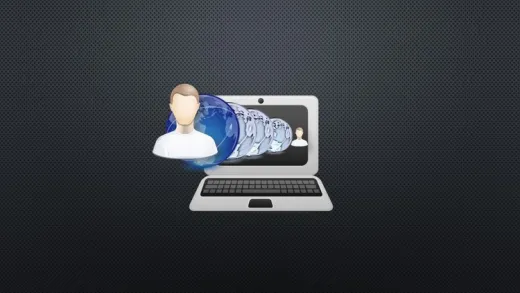
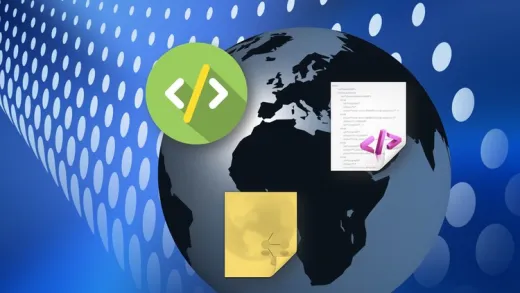


Spoorthi
Not at al satisfied