Web Development Make a Single Page Website Carousel controls
Learn to create your very own custom website from scratch using HTML, CSS, and jQuery. Perfect for beginners and those looking to enhance their skills!
Brief Summary
This course is all about helping you create a stunning website from scratch! You'll learn essential skills like HTML and CSS, plus cool jQuery tricks to make your site interactive.
Key Points
- Design and build a responsive single-page website.
- Learn HTML and CSS basics.
- Enhance websites with jQuery animations and effects.
Learning Outcomes
- Understand the basics of web design and development.
- Create a dynamic and responsive website.
- Incorporate jQuery for enhanced functionality.
About This Course
Create your own custom website HTML CSS and jQuery together step by step learning website creation
Introduction to designing and building a Single Page responsive website from scratch.
Within the course students will be introduced to planning and designing websites. Learn how to write HTML and CSS code to create a website. Learn about text formatting, graphics, and making functional HTML structure.
Staring with a design concept, from an image carousel, create a modern website that has a floating indicator menu which can automatically animate the scroll process, scrolling the web visitor to the correct section on the page.
This course is perfect for those new to web design and also those who want to expand their portfolio by building unique different types of websites. Everything you need to know from concept to completed site is provided within this course. By the end of the course you too will be able to make a website just like the one within the course.
Understand where to start with web design
HTML CSS jQuery
Wire-frames placeholder text
Learn how to recognise different web page containers, and how to build your HTML to be CSS ready
Learn about writing HTML code
Incorporate web design principles
Enhance your website using text formatting, colors, and styling
format your HTML elements with CSS
Plan design and build a single page responsive website
Create dynamic effects and animate your scroll
Add jQuery to supercharge your website and make it interactive
Learn how HTML CSS and jQuery work together
Everything you need to create a website is included within this course. This course is focused around web design and will be mainly CSS based. HTML is used to structure the pages using common HTML tagging. jQuery is introduced for dynamic functionality. Concepts within jQuery include event handlers, variables, objects and conditional statements. Course will cover linking HTML and CSS to the jQuery methods discussed within the course.
included within this course
HD quality video
Source Code
Examples
Top resources
I'm here to help you learn about web design and ready to answer any questions you may have.
Upon successful completion of this course students will have a solid foundation in the core principles of web design and web development.
create a website from scratch
write HTML and CSS code
add animated scrolling to website
Course Curriculum
9 Lectures
8 Lectures
7 Lectures
Instructor

More Courses By
Marwin S.
The course is made for beginners, yet the teacher goes sometimes way too fast. Especially in the first lectures, then slows down in the CSS section (great tempo there) and then - again - goes quicker in the jQuery section. That makes it quite hard to understand everything, especially when you're coding the example real-time.
Also, the jQuery section is handy, but some of the functions which have been made are not clearly defined. For example, you make a function in which you can see in which section a visitor is. Really handy, right? For doing what exactly? Run statistics? So, sometimes, something is mentioned or introduced, without explaining why it is handy or the right thing to do.
The course, as a whole, is very good. The teacher does make a difference, shows a lot of good sites and examples, shows the interaction and is perfectly understandable. I recommend this course, but not for building your first website. It's more an advanced part - in my opinion, of building better websites including jQuery.
- Helpful
- Not helpful
Jim R.
clarity
- Helpful
- Not helpful
Zaldy P.
great course !!!!
- Helpful
- Not helpful
Mlr R.
I took this course to drill responsive website creation. I find many new techniques with each of Mr. Svekis' responsive website courses. I'm learning how to use jQuery & JavaScript in ways I could never discover on my own.
- Helpful
- Not helpful
Your email address will not be published. Required fields are marked *


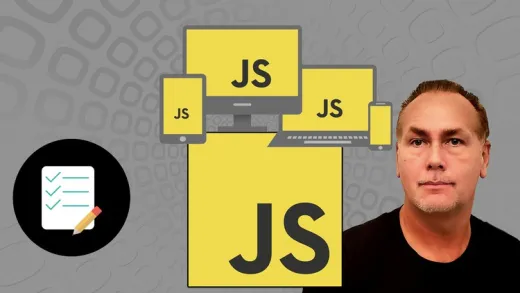



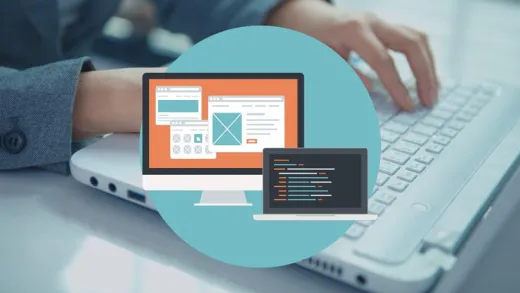

Jeroen
I was looking for an example on how to approach the frontend flow of a website, which I found. I was hoping for a bit more css tricks in combination with jquery, but it will suffice for when I jump into a more advanced course.
I also think it's worth mentioning; if you don't know basic concepts like arrays, jquery selectors etc., the javascript/jquery section might be confusing. You'll probably end up fiddling around in your own project until it works, which can be counterproductive in my opinion.