Brief Summary
This course is your friendly guide to crafting the perfect HTML emails and newsletters! We'll start with the basics and work our way through testing, validating, and making your emails look great on any platform.
Key Points
-
Understand the differences between HTML emails and web pages.
-
Learn to tackle common issues across different email clients.
-
Create responsive HTML email designs.
Learning Outcomes
-
Develop your own HTML email templates from scratch.
-
Test and validate your emails to ensure compatibility.
-
Gain confidence in creating responsive designs for email.
About This Course
Design, develop, test and validate HTML emails and HTML email skeletons as newsletters for email marketing campaigns.
In my career as software architect and software developer I have noticed that any time our customers asked us to prepare and develop HTML newsletters we encountered many problems.
Developing an HTML email is not the same as developing a web page.
Moreover the available documentation is not complete. In fact your emails have to be displayed on several email clients and each of them introduced styles or elements to your HTML emails and even strip out some of your settings.
It is hard to cover all these issues and be perfect on any email client. Moreover there are always new versions which is impossible to monitor.
There are some solutions and recommendations provided by the main email marketing tools but you will always need to rely on someone else and on their templates and schemes. But sometimes you need to be different and satisfy the requests of your customers.
In this course I will give you the guidelines and recommendations to develop the perfect HTML email.
We will be together an example based on a skeleton which we will build at the very beginning and step by step we will set it to fix the issues of the mail email cliens (e.g. Gmail, Yahoo! Mail, MS Outlook etc.).
I will show you how to make your HTML email responsive and what to do when the email clients ignore your responsive settings.
At the end you will be able to develop your own templates and HTML emails.
Develop an HTML email Skeleton or Template
Develop an HTML newsletter
Test and Validate an HTML email


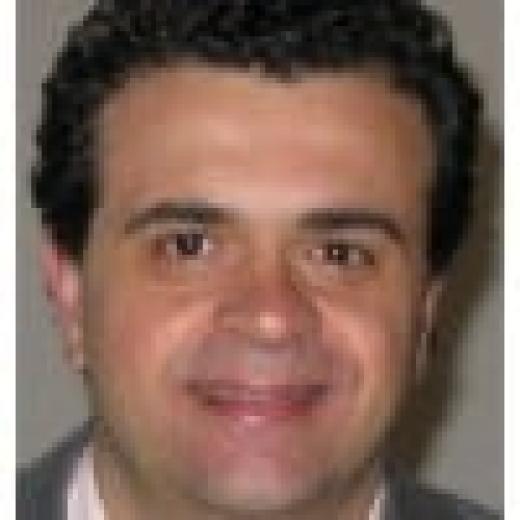




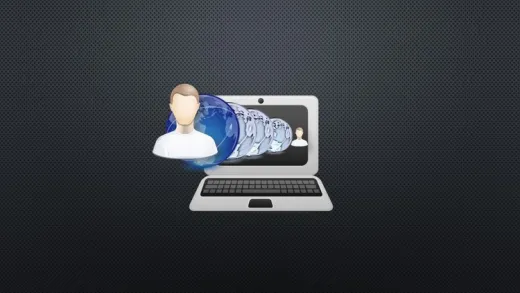
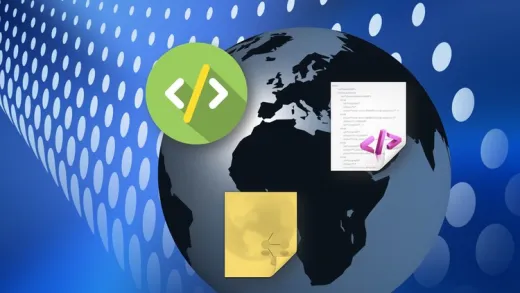


Joseph R.
The information is unclear and out of date - I understand this course was created quite a few years ago now but there was little of value here that can't be found in free resources.