About This Course
Step into the future of video production with this Video over IP course focusing on the Newtek™ NDI™
IP Video is a paradigm shift that will increase what is possible in all things live video. In this course, we will think outside the box about how to plan out live streaming and video production systems in the world of IP Video. Using standard networking infrastructure NDI will enable us to do more with less. We will uncover new possibilities for low budget streaming and high end video productions system alike as we move toward the future of broadcast video over IP.
We will capture low hanging fruit with the benefits of broadcast IP video and eliminate the need for capture cards in our next live streaming system design. Imagine an entire generation of video engineers who will never use expensive SDI cabling and capture devices. Using NDI we will have access to sources from all over our network and more. We no longer require all our sources to be directly connected to a single system. Capture cards are used for low latency video conversion from traditional HDMI or SDI video to USB or PCIe where we can use them with production software such as vMix, Wirecast, LiveStream and more. What if we could eliminate the need for capture cards altogether by providing the same quality, low latency video directly to Wirecast, vMix, Live Stream, OBS, or xSplit over the Ethernet connection we are already using.
In one fell swoop we have eliminated a point of failure from our video production workflow and reduced the cost of implementing a new system dramatically. At the end of the day we have opened up a whole new universe of possibilities where the network you already have has become the preferred method of video routing. Need another camera shot? Just run a single Cat-5 cable to the PTZOptics NDI camera and you will have high quality video, camera control and power solved in an instant.
This is where the rubber meets the road, in a world where every device can see every other device in a seamless video production workflow. Unlike SDI cabling, Ethernet can provide power for cameras using a PoE source, such as a switch, simplifying installation and eliminating the need for additional outlets. And unlike traditional RS-223 control cables, Ethernet can also be used to control our cameras within your favorite video production software or via one of our IP joysticks without requiring direct analog control cabling to each camera.
NDI will make your transition to IP video simple. Want to add your PTZOptics camera from the Studio into a GoToMeeting call with your Producer across the world? No problem. Access it from any computer on your network using NDI transmit or the output of your software based video switcher like Wirecast or vMix. One of the most powerful features of NDI|HX is the ability to visualize any camera into a Virtual USB Webcam on your network from any Windows or Mac computer. Your favorite video production software will become much more powerful with access to all NDI sources on your network. Want to live stream with your Main PC and setup a secondary machine for isolated recordings of each camera? No problem. Download the free NDI Isocorder app from NewTek and get started. **NDI|HX Virtual Input
As you can see, we can start to envision new IP workflows leveraging free and professional IP video tools available from Newtek and over 100 other partner developers. Do you work with a creative team? They will love the free Adobe Creative Cloud plugin for NDI. Are you working on a budget? Tryout the free Open Broadcaster Software plugin for NDI or start out with low cost vMix HD license. The move toward IP video production will make the answer to your next live streaming challenge "Sure, we can do that".
Learn how to produce video over IP
Learn about the NewTek NDI
Learn how to integrate IP video production into existing live streaming systems



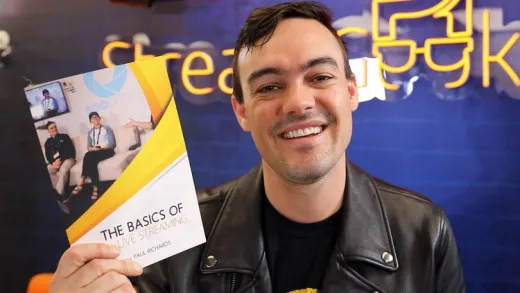





Stefan B.
Nice and relaxed NDI introduction and presentation.
Useful synthesis before the release of NDI 6 (HDR support, improved remote connectivity) that should also in between positively impact the color grading experience.