Brief Summary
This course is all about creating killer videos without breaking the bank! Huw Collingbourne shares his secret sauce for making videos that look and sound fab, right from your comfy home. You’ll learn everything from gear to lighting to scripting—and it’s all super approachable!
Key Points
-
Learn to shoot professional videos on a budget
-
Understand how to use cameras, mics, and lighting
-
Get insider tips from a top online instructor
Learning Outcomes
-
Choose the right equipment for your video needs
-
Set up a simple home video studio
-
Master lighting and sound for your productions
About This Course
Make professional quality online videos - all on your own
You can make professional-looking videos all on your own. In this course, Huw Collingbourne reveals the secrets that have helped him to become a top-selling online instructor. He takes you behind the scenes of his home studio to show you exactly how he makes videos - entirely on his own - with good visuals, sound and lighting. He explains everything you need to know in order to make a good quality videos without spending a fortune on expensive cameras. And if you want to take the next step towards really pro-grade video productions, he explains how to set up a dedicated home video studio
In this course you will learn about:
Cameras: pocket cameras and phones, tablets and digital SLR cameras
Microphones: desktop USB mics, camera-mounded mics, lapel mics, hand-held recorders and more
Audio: using ‘pop filters’ and ‘dead cat’ wind shields
Video with your iPad: and tips on recording great sound with an external microphone
Lighting: Natural lighting, cheap ‘softbox’ lighting and pro-grade LED lights
Backdrops: White, black and coloured backdrops or ‘on location’
Scripting and presenting: talking to camera, using teleprompters or autocues
Plus: Field monitors, GoPro cameras, selecting tripods, filming with multiple cameras, synchronizing audio, optimizing video and much more...
Make pro quality videos on a budget
Shoot videos at home or set up a home studio
Choose and use cameras, microphones and lighting





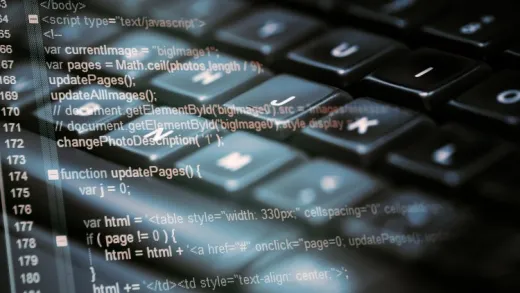
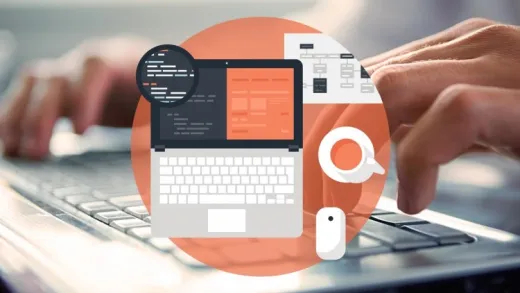


Toby R.
Thank you very much Huw for your course.
It wasn’t the course that I was looking for. As I said in my initial reason for choosing this course was to improve my taking and editing of drone, underwater & Land based footage of mostly nature and landscapes.
However. I have been most pleasantly surprised. I have made a green screen out of an old shower curtain, a teleprompter from my iPad and a polystyrene vegetable box and been enthused with the picture in picture mode, which I have been incorporating into my footage.
Your notes on lighting and sound have been most useful here as well. I shall take many of your tips forward into my future work. 👍
Again thank