Brief Summary
This course takes you through the ins and outs of the Mac OS X Terminal. It's designed to help you feel less confused and more powerful with this tool, enabling you to create and manage files like a pro!
Key Points
-
Understanding the Mac OS X Terminal
-
Creating, copying, and deleting files and directories
-
Navigating through your hard drive
-
Linking commands for more complex actions
-
Productivity tips and tricks
Learning Outcomes
-
Feel confident navigating the terminal
-
Create and manage files and directories efficiently
-
Combine commands for advanced computing tasks
-
Search for files effortlessly
-
Apply productivity tips to enhance your workflow
About This Course
Learn to use the Mac OS X Terminal like a Pro; create files and directories; search for files and edit code.
Do you only use the terminal when copying and pasting commands from the internet but really want to understand what you are doing?
Do you look at the terminal window and feel lost or confused; not sure what to type to do anything?
The Mac OS X terminal is a very under used but powerful tool on the Mac but can seem confusing. Commands can seem like cryptic code but the reality is its a very powerful tool and can be used with ease.
The Term will also give you greater control over your computer and can make you a better programmer when you understand how everything fits together.
i've been using Unix terminals (Mac OS X terminal originated from Unix) for over 20 years now and in that time I have found they are very powerful. You can use to simply create files or you can use them for complex script programs.
In this course you'll learn essential tools in term to get stuff done and to get a more comfortable feeling while using term. You will learn:
How to start and customise the terminal
How to navigate around your hard drive
How to create, copy and delete files and directories
How to edit and view files
How to link commands together to form more complex command
How to Search your hard drive for files and use this output to further the command
Productivity Tips & Tricks
And how to use term to further you learning in term...
If your looking to become a Mac developer or want to become a Mac power user then you owe it to yourself to learn and understand the terminal
You will be able to find and start the terminal
You will be able to navigate through the file system
You will be able to add and remove files and directories




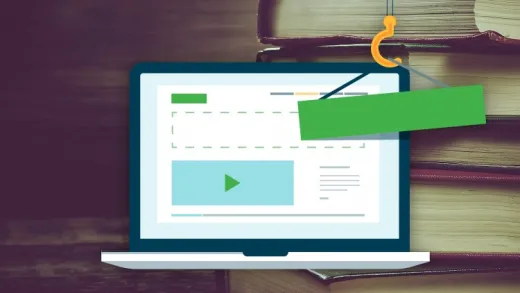

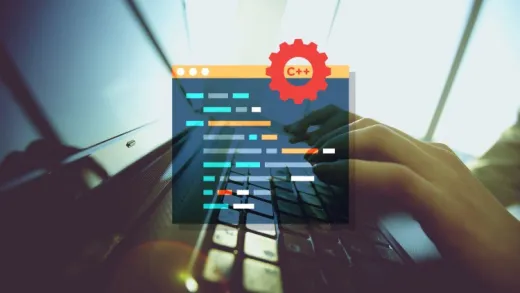


Surekha G.
I find the pace too slow. Also, I am already familiar with linux/windows shell, and was expecting the focus to be on the difference between Mac OS X and other shells.