Brief Summary
This course is a fun and simple guide to launching your own self-hosted blog with WordPress! In just about an hour, you'll learn everything from setting up hosting to creating catchy blog posts. It's perfect for beginners and comes with a free logo-making video too!
Key Points
-
Step by step guide for beginners to start a self-hosted blog using WordPress
-
Set up hosting and domain name easily
-
Create a logo for free
-
Course is totally free and always will be
-
Get a certificate of completion and downloadable lectures
Learning Outcomes
-
Understand how to set up a self-hosted blog in under 1 hour
-
Learn to create responsive and mobile-friendly blog pages
-
Gain skills to edit and manage blog content easily
-
Create a personalized logo for your blog without spending a dime
-
Feel confident asking questions and getting support from the instructor
About This Course
A Step by Step Guide to Starting A Self-Hosted Blog using WordPress
Learn How To Start A Self-Hosted Blog Using WordPress...
A Step by Step Tutorial for Beginners!
I will guide you through the entire process of setting up your blog using WordPress, including how to setup hosting and domain name, install WordPress, add content and everything else you might need to know!
Why Take This Course?
Learn To Start Your Own Blog in Less Than 1 Hour
The Blog Will Be Fully Responsive (Mobile Friendly)
Learn To Create A Logo For Free!
Using Most Up To Date Version of WordPress (unlike some others here on Udemy)
Get A Certificate of Completion
All Lectures Are Downloadable
I have got 6+ Years experience of working with WordPress
I own 2 different websites which combined have taught thousands of people how to create websites and start blogs using WordPress
This course is 100% FREE to enroll and always will be!
I always respond to my students questions!
There are a total of 16 Lectures (plus an intro and an outro) over a total of 55 Minutes.
Don't worry if all you have you used your computer for so far is sending and receiving emails... by following this course I can almost guarantee that you will be able to start a blog using WordPress... and another thing... It will be awesome!
Not only will you learn to start a blog, step by step but I have also included a link to another video of mine which will show you how to make a logo for free!
So go ahead and enroll today and let's start a WordPress Blog... TOGETHER!
Martie"
Start An Amazing Self-Hosted Blog using WordPress.
Create Amazing Looking Pages and Blog Posts.
Have The Skills To Edit Their New Blog.




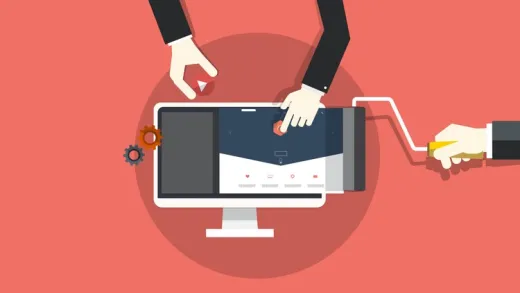



Godlove K. N.
I am very excited with the knowledge i am receiving. Thank you to my lecturer
I really appreciate