Brief Summary
This course teaches you how to link SAP data directly into Excel using simple VBA programming. It's all about making reporting easier and more dynamic, so you can upload data, format it, and dash it out without all the fuss!
Key Points
-
Excel is super important in business.
-
You can connect SAP directly to Excel using simple VBA.
-
No need to stop using Excel just because you use SAP.
-
Custom reports can be easily generated in Excel.
-
You can create dashboards and format reports as you like.
Learning Outcomes
-
Learn to interface SAP with Excel using VBA.
-
Create custom reports directly in Excel.
-
Develop online dashboards with live data.
-
Save time and money on report development.
-
Enhance your Excel skills by connecting to SAP.
About This Course
Real Time SAP Excel Reporting using simple VBA Programming
Microsoft Excel is extensively used in all business. There are many SAP Consultant or Business users not aware we can interface Microsoft Excel with simple VAB Code. Then we have an interesting question. If we use and SAP do we stop using Excel? The answer is NO.
As an SAP Consultant / Business owners you may have some report customized for your business requirement. There will be few reports which are used by one or two users. Now the next question, how much money we spend to develop this report. Quite often this report again downloaded and viewed in Microsoft Excel.
Can we get the report directly in Excel from SAP? Yes, it is possible and very simple. You can get the data from SAP directly in Excel. You can format the report as you like. You can create online dash board etc.
With this course who ever have little excel knowledge or SAP knowledge can create this SAP excel report generator program every easy.
Join our course, save cost and efforts and enjoy!!
Low cost development
Alter the report live
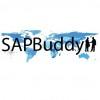



Cristina D.
Interesting topic. Good explanation from zero but there are many topics to explore further