Brief Summary
This course is all about making you comfortable with your PTZOptics camera, from A to Z. It's simple, friendly, and packed with knowledge that'll help you stream smoothly!
Key Points
-
Learn how to use PTZOptics cameras like a pro!
-
Master IP streaming and camera functionalities.
-
Get best practices and tips from industry experts.
Learning Outcomes
-
Confidently set up and use PTZOptics cameras.
-
Understand the ins and outs of live streaming.
-
Utilize tutorials and resources to enhance your video quality.
About This Course
Complete guide to live streaming and broadcast settings for PTZOptics cameras
This course is a complete guide to PTZOptics cameras. If you are a PTZOptics camera owner, customer or partner we hope this free course will be valuable to you. This course includes feature overviews, tutorials and best practices for getting the most of your camera. Video tutorials are made and updated by Paul Richards (Chief Streaming Officer), Matthew Davis (Lead Engineer) and Andrew Chatfield (Lead Support Technician).
About PTZOptics:
TZOptics provides high quality video conferencing and broadcast cameras with HDMI, HD-SDI, USB 3.0 and IP Streaming. Our approach to video camera manufacturing focuses on value. We strive to provide best in class features at affordable prices while we extend our reach with open source camera controls, free Crestron/Extron programming modules and amazing technical support.



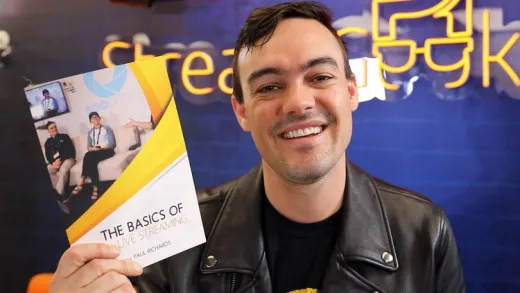





Chris D.
Love it