Brief Summary
This course is all about taking your Photoshop designs and turning them into amazing, responsive websites using HTML5, CSS3, and a bit of JavaScript. You’ll have fun while learning tons of practical skills!
Key Points
-
Learn to convert PSD designs into fully functional websites
-
Create stunning animations from scratch
-
Master responsive design with custom media queries
Learning Outcomes
-
Convert a static PSD design into a responsive HTML5 page
-
Develop animations and interactive features for the web
-
Understand responsive design principles and media queries
About This Course
Learn modern web development and convert a photoshop design to a responsive animated HTML5 and CSS3 website from scratch
*** UDEMY BESTSELLER FOR "PSD TO HTML" COURSE TOPIC ***
*** A LOT MORE THAN PSD-to-HTML5 COURSE ***
*** + Amazing interactive animations with beginner JavaScript lectures included ***
*** + Creating Responsive design with CUSTOM media queries ***
*** + Advanced BONUS section with real-world website conversion and special tips ***
*** + Course is constantly UPDATED with new content/lectures ***
-------------------------------------------------------------------------------------------------------------------------
***** COURSE COMPLETELY UP TO DATE AS OF 15TH NOV 2017 *****
-------------------------------------------------------------------------------------------------------------------------
2017 BLACK FRIDAY SPECIAL: New Official Facebook Group!
27TH FEBRUARY 2017: NEW LECTURE ADDED (SPECIAL COURSE CHATROOM)
4 NEW LECTURES ADDED ("What is 'Inspect Element' and When to Use It", "Showcasing Brand New PSD Design", "Creating the Layout Markup" and "Be the FIRST to know about new courses").
Make sure to check these at the bottom BONUS section as they contain important information.
Are you planning your web design career and looking for a good starting point? Or maybe you are a web development enthusiast looking to convert PSD designs into fully functional websites? Or just a beginner web developer/designer who is looking forward to learn how PSD and HTML5/CSS3 work together?
Either way, PSD to HTML5 conversion is a MUST-HAVE skill for any aspiring or experienced web developer/designer out there.
This PSD to HTML5 conversion course will take you from a complete beginner to a knowledgeable developer who is feeling comfortable converting PSD designs into fully functional and responsive HTML5 websites.
This is a lot more than PSD-to-HTML course. It is one of the most comprehensive web design/development courses out there as its very content-rich and features a lot of topics. We’ll start of with Photoshop and learn what are the basic starting steps of converting a PSD design into a HTML5 website. We will firstly understand and study the PSD design and after that slice it, cut it and collect the images. Then we’ll start coding our HTML5 markup to prepare the development of the website.
During the development stage, we'll learn a lot of things when styling our design: floats, positioning, width, custom columns, fluid design, full-width backgrounds AND MORE!!!
- We’ll be creating stunning animations FROM SCRATCH including an iPhone turn-on animation that looks very slick. We’ll use various famous libraries to create the remaining breathtaking animations on scroll and polish our website to the maximum. However, that’s not all.
We’ll then dive into creating our website responsive to fit any screen size and mobile device. We will be coding CUSTOM media queries to control the behavior of our website on smaller screens. I’ll be guiding you through a way to create a responsive navigation bar menu from scratch using basic programming techniques.
We’ll then jump into a brand new section that will get updated over time and which will include special tips and advanced techniques to convert problematic PSD designs into working websites.
In this course you will take a finished PSD design and learn how to convert it to create a fully responsive HTML5 page with pure CSS3 from SCRATCH. No responsive frameworks like Bootstrap! (My earlier course covers that!)
I believe that the only way to become a successful student of this course is through practice and involvement. That’s why you will be presented with quizzes and interactive questions throughout the course. After completing, you will be challenged to take a PSD design, use the skills that you’ve gained in this course and create a breathtaking HTML5 responsive website that you will be proud of!
So, what are you waiting for? Press on “Take this course” button and start learning web design & development today! 30-day money back guarantee!
6 hours of Full-HD video material divided into 46 lectures.
Learn to convert a static photoshop design into a completely responsive website
Skills to develop a fully responsive website WITHOUT any framework





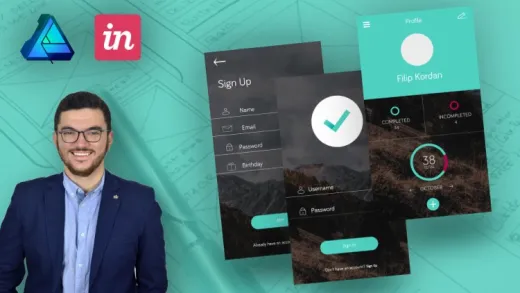


Maria N.
easy to understand, many trick and tips that i didn't get from other courses.