About This Course
An unique course which will teach you all aspects of Linux Ecosystem by working on Projects
Become
familiar with Linux using this comprehensive hands-on course!
While
other courses leave you hanging with textbook information about a
technology, we have designed a course that specifically helps you
with the question – what comes next?
This
Linux Projects course has been created to help you get a hands-on
experience with the Linux distros,
as well as how to install a distro and even set up a complete back up
server from scratch. The course has been designed for newbies and
beginners, but it does require you have to some type of familiarity
with any of the Linux distros to help make the transition easier.
This
comprehensive tutorial has been built in collaboration with a Linux
expert who has created the perfect way to not only become familiar
with Linux but also master the art of building servers easily.
Using
8 different projects and a series of examples at every step, you’ll
be guided into installing a
Linux distro, building your own server and even performing a series
of different tasks. That’s not all the course also comes equipped
with a series of quizzes
that can help you enhance your learning experience and
your knowledge at the end of each section.
8 Projects That The
Course Covers includes:
Project
1: Linux Installation for Desktops
Project
2: Backup and Streaming
Project
3: Linux for Clustering
Project
4: Using Linux as A web Server
Project
5: Using Linux as a Proxycache Server
Project
6: Linux as a Database Server
Project
7: Automation Using BASH
Project
8: Using Linux for programming
You’ll
start at the very beginning by learning how to install Linux, and
then go over the basic commands and functions that are required to
operate it. From there you’ll learn about creating a complete back
up server as well as how to back up and restore your files. You will
also learn how to create clusters, use Linux as a web server and a
proxycache server, and also how to automate your desktop and tasks by
writing BASH Scripts from scratch.
At
the end of this course, you will have enough experience with Linux
that you’ll be able to install and create your own servers!
Enroll
now and let’s get started building your own server with this Linux
Project Course!
Learn to install differt Linux flavours and tinker with it
Learn to use Linux as a backup or streaming server
Learn to create Linux clusters for real world applications








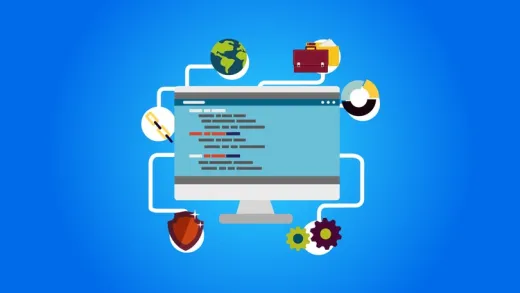


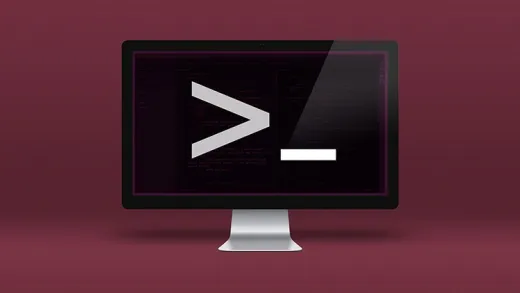

Andriy B.
Great Course - so fortunate that I have found it ! Thank You so much for the content