Brief Summary
This course is all about becoming a CSS wizard! You’ll learn professional techniques by building ten fun projects that cover everything from responsive designs to cool animations. Let’s dive into the exciting world of front-end development together!
Key Points
-
Learn CSS and HTML design techniques
-
Build ten awesome projects
-
Responsive web design fundamentals
-
Use SASS and LESS for better styling
-
Create dynamic layouts with Bootstrap
Learning Outcomes
-
Master CSS and HTML
-
Develop responsive web designs
-
Create beautiful image sliders with pure CSS
-
Understand and implement SASS and LESS
-
Build projects like a pro using Bootstrap
About This Course
Learn Professional CSS Development Techniques Building Projects
Be the front end wizard with this unique course from Eduonix. We bring together a curriculum where you will learn all the tips and tricks of CSS and HTML design while building ten awesome projects. It will help you master different aspects of front end programming and will show you all the best development practices. The following projects have been specially selected to be part of this course.
Project 1 - Landing Page Design
Description: We will create an HTML5/CSS landing page which will feature a header & footer, a list with image bullet points, an HTML5 form and a testimonial block. The page will be completely responsive and will adapt to any screen size by using CSS3 media queries. We will be using the Eric Meyers reset file as well.
Features/Technologies: HTML5, CSS3, Web Forms, Lists, Reset Files, Responsive Web Design
Project 2 - Responsive Tableless Calendar
Description: We will create a web calendar page using HTML5/CSS. Unlike many calendars which use HTML tables for positioning and presentation, our calendar will use only CSS. The calendar will be completley responsive and will have a sub-layout for smaller screen sizes.
Features/Technologies: HTML5, CSS3, Lists, Responsive Web Design, Table-like layout using CSS only, Box Spacing, Padding & Margins
Project 3 - Pure CSS Image Slider
Description: Most image sliders that you see around the Web are powered by JavaScript or a JavaScript library like JQuery. We will build a fully functional image slider with pure CSS. We will have thumbnails which when clicked, make the bigger image slide into place. We will use CSS animation/keyframes to achieve this.
Features/Technologies: HTML5, CSS3, Animation, Keyframes, z-index & Positioning
Project 4 - Transition Drop Down Menu
Description: We will build a multi-level dropdown menu using CSS transitions for the dropdown animation effect. We will use just a bit of JQuery to dynamically add a div element
Features/Technologies: HTML5, CSS3, Nested Lists, Responsive Web Design, CSS Transitions, JQuery
Project 5 - CSS Timeline
Description: In this project we will build a timeline using HTML5/CSS. This project will steer away from the common box-like layouts we see all the time. There will be points for years and events with descriptions. This could be used for many things such as professional/employment and personal/lifestyle tracking.
Features/Technologies: HTML5, CSS3, Responsive Web Design, Fluid Layout, Background Images & Positioning
Project 6 - Tables with SASS
Description: SASS is a CSS pre-processor that allows us to do great things like use variables, mixins and nested styles. We will create some pricing tables for web hosting packages
Features/Technologies: HTML5, CSS3, Lists, Responsive Web Design, Fluid Layout, Installing, Configuring & Working With SASS
Project 7 - CSS Image Gallery
Description: We will build an image gallery with the help of JQuery. The layout will be styled with CSS and we will use JQuery for dynamic category filtering and image lightbox. We will also create a very simple logo in Photoshop
Features/Technologies: HTML5, CSS3, Responsive Web Design, Fluid Layout, JQuery, JQuery Fancybox Plugin
Project 8 - Animated Car
Description: We will focus on CSS3 animation and keyframes to position and animate images. We will use an image of a car and make it appear to be driving down the street
Features/Technologies: HTML5, CSS3, Animation, Keyframes, Image Slicing in Photoshop, Background Images & Positioning
Project 9 - Animated Bootstrap Template
Description: Twitter Bootstrap is the most popular HTML5/CSS framework available. We will be building a custom Bootstrap template along with some animation including scroll initialized animation using JQuery and CSS
Features/Technologies: HTML5, CSS3, Animation, Keyframes, Twitter Bootstrap, JQuery
Project 10 - NewsLetter Design with LESS
Description: LESS is another CSS pre-processor like SASS. We will be creating a smooth newsletter template for a restaraunt. We will implement LESS and use features like variables, mixins, nested styles and importing .less files.
Features/Technologies: HTML5, CSS3, Node.js Installation, Installing, Configuring and Working With LESS
Learn CSS design techniques
Learn to use LESS and SASS
Learn the use of BootStrap








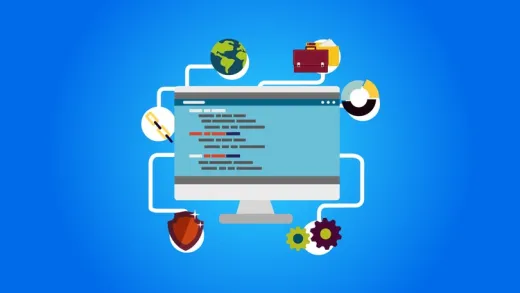




William W.
Just finished the HTML5 course from this talent teacher, keep going to learn css.