Brief Summary
This course teaches you how to make awesome videos using PowerPoint and Camtasia without breaking the bank or spending a ton of time. You'll learn cool tricks for video creation and design to impress your audience right from the start!
Key Points
-
Learn to create high-quality videos using PowerPoint and Camtasia.
-
Access a 250-slide PowerPoint template and a detailed guide for promo video creation.
-
Discover the hidden features of PowerPoint to enhance presentation design.
-
Get step-by-step instructions for video editing with Camtasia.
-
Understand how to write scripts, create slides, and produce captivating videos.
Learning Outcomes
-
Master PowerPoint features that save you time and improve efficiency.
-
Create stunning Udemy promo videos that drive real sales.
-
Effectively design and animate presentations that capture attention.
About This Course
PowerPoint & Camtasia For High Quality Video Creation In Minimal Time And With Very Low Financial And Time Investments
13,000+ Students have enrolled in my 13 Courses!
The 4.7 Rating from student reviews shows the value packed in this course!
Practicality: This course also includes a 250-slide PowerPoint Template and a step-by-step guide to Promo Videos creation with PowerPoint & Camtasia.
Most people think that PowerPoint is a simple software where you just throw in average PowerPoint slides to hold presentations. Many of them are not aware of the intricacies of PowerPoint Design, how having an amazing slide deck can change people's perception of your presentation even before you've spoken a word AND even how using PowerPoint and Camtasia together can produce HQ videos with little financial & time investment.
Producing videos to promote your products, business or brand seems like an expensive, time-consuming process. After all, corporations flash stunning videos that they spend 000s of $ to produce with the help of several people. You might have even seen Udemy Promo videos that have a tremendous production quality.
But what if you could produce videos that look amazing, you can produce yourself in 1/5 of the time and with minimal financial investment? Better yet, what if they drove you real sales whilst increasing your conversions?
PowerPoint & Camtasia Fusion
A Promo video for one of my other courses drove $200 of sales in the first day of launching. It took me 6 hours to produce it - all by myself and with $10 invested in the audio background…
In this course I want to teach you exactly that: how to use PowerPoint + Camtasia to produce high quality videos that look great and get you real results.
Here's what this course will cover:
PowerPoint Video Structure: Learn everything from finding and manipulating objects, to animating them, all the way to the hidden features of PowerPoint
Camtasia Video Editing Walkthrough: step-by-step breakdown of your pre-recording settings, the actual filming and post-production
Ready-Made Udemy Promo: Fuse the two tools to produce your very own Udemy promo - everything from how to write your script, create your slides and produce a stunning end product
The Bonuses
A Step-by-Step Case Study of how I created this Promo video - Yes! It has been done using the techniques in this course
A stunning 250 Slide PowerPoint Template for you to use in your Video Slide creation
The PowerPoint Design section from my PowerPoint & Excel fusion course to master the art of slides & presentations in less than 30 minutes
The Guarantee
This is my perfected method of creating videos using these 2 softwares. It's fast, it's easy and it looks great. That's why I believe there's no risk when purchasing this course. Besides the 30 day guarantee, I will personally jump on a 30 minute Skype call with you if you have taken action and are dissapointed with your end product.
Enrol now in this course and take your PowerPoint & Camtasia skills to the next level!
Design PowerPoint Presentations With An Acute Focus On The "Packaging" - Impress Your Audience Before You've Even Spoken One Word
Master Fundamental PowerPoint Features That Will Save You Countless Hours And Make Your More Efficient - Such As The Slide Master, Colour Palette, Guides & Gridlines, Fonts & The Format Painter
Effectively Use Bullet Points And Know How To Change Them Into Smart Art When They Become "Boring"





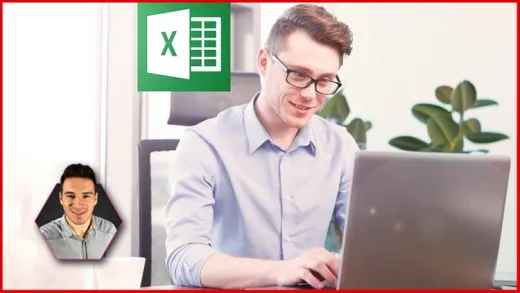





Nadhiya E.
Good learning