Brief Summary
This course is your gateway to mastering Power BI using the Excel skills you already have! It's fast, fun, and super practical. Get ready to make your data analysis a piece of cake!
Key Points
-
Learn Power BI using existing Excel knowledge
-
Get hands-on with data cleaning and visualization
-
No prior experience with Power BI or programming required
Learning Outcomes
-
Understand data gathering and cleaning
-
Create interactive reports and visuals effortlessly
-
Apply Power BI insights to enhance your work and Excel skills
About This Course
Learn Power BI using your Excel knowledge. Fast, in-depth, practical, useful. No tips & tricks. Pure Empowerment.
Objectives
Help you learn Power BI faster using the Excel knowledge you already have
Understand how to gather and clean data
Make you self-sufficient in applying this knowledge to your work
How to use Power BI and Excel to your advantage
Preparation
If you use Excel, you are good to go.
No special preparation is required.
Just dive into the course and start learning.
No Power BI license required.
Use Power BI Desktop - which is completely free.
No knowledge of any programming language or database is necessary.
Who should take this course
Anyone who is using Excel will benefit from this course.
If you want to learn Power BI directly, that is also fine. Because the concepts are common.
Even if you are an expert, you will find new concepts and ideas which will amplify your impact
This course will enhance your Excel skills as well because Power Query and Data Model are also available in Excel
Difficulty Level
200
Topics covered:
The entire Power BI life-cycle is covered.
Power BI - the concepts
Importing data from various sources
Cleaning up data for Analysis in Power BI
Consolidating data across sheets and files
Creating a cohesive database (data model)
Creating visuals and interactive reports
Natural language Question and Answer
Introduction to DAX functions
Power BI within Excel
How to learn and next steps
Understand what is good and bad data. Good data allows you to analyze it without wasting time in clean-up.
Identify incoming data as good or bad and clean it up very fast. (unimaginably fast)
Understand how to detect inefficiency while working and how to find the most efficient approach.

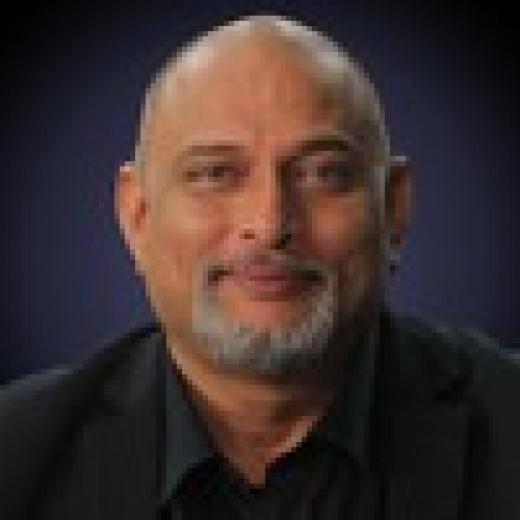
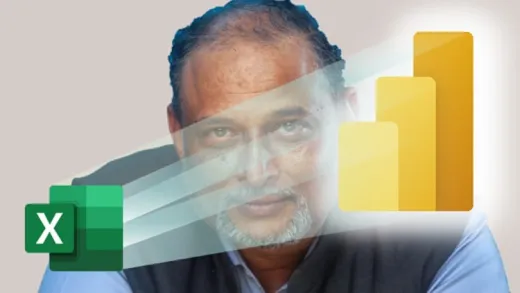

S A. L.
VERY HELPFUL