About This Course
Learn PHP and Wordpress from scratch and Build websites and Applications
PHP is a popular programming language that you can use to write simple code for web pages. If you have been using HTML to develop websites, learning PHP will allow you to create dynamic pages. In this course, you will learn the fundamentals of PHP. The course covers concepts such as how to embed PHP code into an HTML page, and reviews the basic PHP data types such as strings and arrays. The course also covers the different control structures in PHP, how to work with built-in PHP functions, and how to define your own custom functions.
PHP is one of the the most popular server-side language used to build dynamic websites.
Topics include:
How to setup local PHP development environment
What is PHP
Basic PHP Syntax
PHP Data Types
PHP Variables
PHP Variable Scopes
PHP Arrays
Using Print and Echo Statements
Using code comments
PHP Operators
Using PHP Conditional Statements to make decisions
Using switch statement
Using while loops
Using For and foreach loops
PHP Functions
Function arguments
PHP String functions
Creating custom functions
PHP String functions
PHP Include statement
Using echo and print statement
PHP Date functions
Building a simple PHP wesite
In this course you will learn how to create a good looking and functional website from scratch using WordPress without knowing how to code. The course gives you the option of creating a website on a remote shared hosting computer that the whole world can visit or on you own computer where you can show your creativity to friends and family.
Why pay hundreds or even thousands of dollars or pounds to a professional web developer to create a website for you when you can learn to do it yourself in a fun way and maybe even create websites for others yourself.
What you will learn includes:
How to install WordPress on your own computer
How to signup for a shared hosting account
How to register a domain name
How to install WordPress on a shared hosting remote server (powerful computer that is on 24/7)
How to install and customise a theme
How to install and use plugins
How to add a slider with images to website
How to add video to website
How to add image gallery to website
How to create webpages
How to add a functional contact form to website
How to add google map to show your location
How to create a logo
How to add social media icons to website
By the end of this course, you will have a good looking WordPress website and would learnt some useful skills along the way.
Build a good business or personal website with Wordpress
Build a basic website with PHP
Install WordPress locally





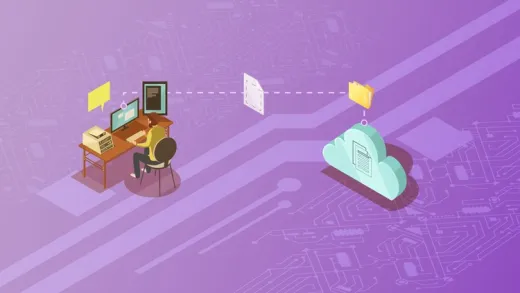



Amrutha M.
yes it was good