Brief Summary
This course offers fun Photoshop tutorials that help you turn family photos into unique art pieces in just two days. You’ll learn all the basic tools and techniques, making it perfect for beginners looking to boost their creative skills!
Key Points
-
Easy and fun Photoshop tutorials.
-
Transform family photos into magical art.
-
Learn Photoshop basics in just two days.
-
Includes practical exercises and creative materials.
-
30-Day Money-Back Guarantee!
Learning Outcomes
-
Become an intermediate Photoshop user in two days.
-
Create unique art that family and friends will love.
-
Gain valuable Photoshop skills applicable to various careers.
-
Learn how to use layers, blending modes, and more.
-
Access a variety of practice photos and creative resources.
About This Course
Easy Photoshop tutorials: Learn how to use Photoshop by turning family photos into Photoshop art your family will love.
- - - Course was updated June 12th, 2015 - - -
Photoshop Tutorials: Turn Family Photos Into Treasured Art will have you mastering all the Adobe Photoshop basics in as little as two days.
In these fun and easy Photoshop projects, you will be guided through the process of turning a child's photo into a fairy, transforming a photo of a boy into a comic book character, and turning an ordinary portrait into something spectacular. In only a couple of days you can create fun, unique Photoshop art of your loved ones to hang on the wall or give as gifts.
------ This course comes with Udemy's 30-Day Unconditional Money-Back Guarantee, no questions asked. ----
These Adobe Photoshop tutorials for beginners will covers the primary Photoshop tools and Photoshop basics, including many of the most commonly used tools, layers and layer blending modes, and other PS skills that are the building blocks of becoming proficient in Photoshop.
- - - - - - - - - - - - - - - - - - - - - - - - - - - - - - - - - - - - - - - - - - - - - - - - - - - - - - -
Five Star Review: "Great overview of a nice program. Thank you cat for this nice course. Learning on examples by following your steps is so helpful and you showed all basic tools someone needs to work with Photoshop for themself. Thank you. I am looking for your next project :-)" - Kathrin
- - - - - - - - - - - - - - - - - - - - - - - - - - - - - - - - - - - - - - - - - - - - - - - - - - - - - - -
These fun and easy Photoshop tutorials will have you taking immediate action by applying the Photoshop techniques to your own family photos (or the ones provided.) The course files include:
11 photos of people to practice on
63 textures to use over and over in these and other projects
41 backgrounds for your creative enjoyment
32 sparkle and glitter images to add spectacular effects to all future projects
8 pairs of fairy wings to use over and over
The 58 lectures that make up this 4-hour course will have you creating your own professional-quality, one-of-a-kind family portraits in no time - all the while learning highly marketable Photoshop skills that you can apply to other projects, and even make money with. Learn how to use Photoshop now. Your family will thank you.Start on your path the becoming a Photoshop pro now, the benefits are numerous. Here are just a few:
The ability to make amazing photo/digital art that your friends and family will love
Gain a highly marketable skill needed in numerous professions around the world
Hone a new artistic medium that can take your art to a new level
Purchase the course today and become one of the select few in the world who are experts in the best image editing program on the planet. Join over 1,500 students who have taken this course in the first month it launched (June 1st, 2015).
Udemy-backed, 30-Day Unconditional Money-Back Guarantee if you are not happy with the course.
GAIN the skills to create one-of-a-kind family portraits that your family will treasure forever.
BECOME an intermediate Photoshop user in as little as two days.
ATTAIN the Photoshop skills to create other unique altered photography art.


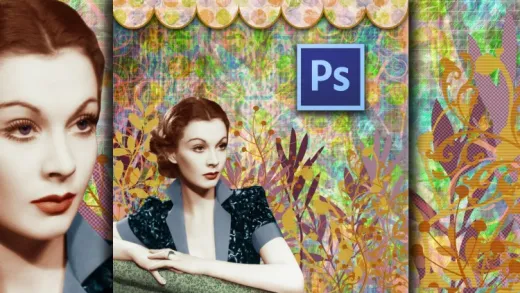



Wai-ling W.
Another superb course! I have completed all 4 courses by Cat Whipple and would highly recommend all of them even though it is Affinity Photo software which I have as opposed to Photoshop. I have learnt so much. Thank you!