Brief Summary
This course is your go-to guide for mastering Adobe Camera Raw and Bridge. You’ll learn how to edit images like a pro, from understanding the differences between Raw and Jpeg to creating metadata templates in Bridge. Super fun and super useful!
Key Points
-
Understanding Raw vs Jpeg
-
Adjusting white balance and tonal range
-
Using editing tools in Adobe Camera Raw
-
Creating presets for quicker editing
-
Managing metadata and batch processing in Adobe Bridge
Learning Outcomes
-
Confidently process and edit RAW images
-
Effectively use editing tools in Adobe Camera Raw
-
Create and apply custom presets for editing
-
Organize and manage images using Adobe Bridge
-
Understand the advantages of shooting in RAW format
About This Course
A-Z guide to Adobe Camera RAW and Adobe Bridge - The industry’s standard image editing software.
Photoshop Professor Notes Adobe Camera Raw & Bridge
Understanding the Raw Workflow ...
This course is divided into three sections beginning with understanding the raw workflow inside Adobe Camera Raw itself. Discussing topics such as Jpeg vs Raw, setting your white balance, adjusting the tonal range using the exposure, highlights, shadows as well as setting the white point and black point to set the dynamic range and adjusting the colours in your photos and converting your colour images to dynamic black & white photographs.
Next is an in-depth look at Adobe Camera Raw’s editing tools including cropping & straightening photos, retouching imperfections using content-aware, healing and the clone stamp tools and then creating presets to speed up your image editing. We will also look at the snapshots feature which will assist you in comparing various edit versions while you are still editing your image.
Lastly we dig deep into Adobe Bridge learning how to create our own metadata templates to apply information such as copyright info to all images, adding keywords, batch renaming multiple image files and automating using the Image Processor to export out our images as Jpeg’s, Tiff’s or PSD files. Lastly I will show you how to use those presets you created in Adobe Camera Raw to apply those changes from with Adobe Bridge so if that is all you need to do to your images, then you won't have to go into Adobe Camera Raw to make those adjustments - just export directly from the Camera Raw interface itself.
By the end of this course you will be able to efficiently process and edit your RAW images. in an efficient manner.
This course explains why you should want to be shooting in the Raw file format as opposed to the JPEG file format.
You will learn Adobe Bridge inside and out to make use of all it’s features.

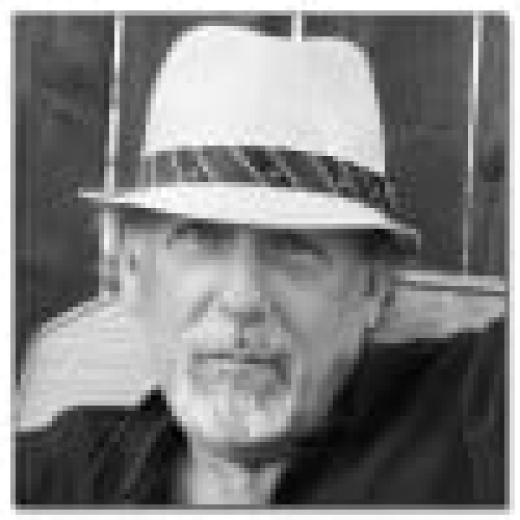




Robert B.
Totally outdated