About This Course
Learn the small ins & outs of Adobe Photoshop to maximise graphic design productivity, especially in a team environment!
If you’ve ever struggled to maintain a consistent look and feel across all the touchpoints of your content marketing, this lab is for you. Beautiful design is only half the battle when you’re designing for an integrated campaign in which you have to deliver, repurpose, and repeat design elements consistently and efficiently. In this fun, fast-paced, hands-on lab with Adobe Certified Instructor Daniel Scott, learn how to professionally use Adobe Photoshop to repurpose your designs across multiple media and formats.
While becoming an design implementation wizard, you’ll learn:
How to structure content for multisize social imagery
The best workflows for social, print, ad banners, and video
The top tools for non-destructive design
How to master layers, artboards, Smart Objects, and libraries
How to become the master of productivity in your office
There are exercise files available to download so that you can follow along with me in the videos. There are lots of assignments I will set so that you can practice the skills you have learned.
If you have never opened Photoshop before or you have already opened Photoshop and are struggling with the basics, follow me and together we will learn how to make beautiful images using Photoshop.
Who am I?
As well as being an Officially Certified Expert by Adobe, I’m photoshop guru and user with 18 years Photoshop experience. I make tutorial videos directly for Adobe and will again this year be presenting a seminar on Photoshop at Adobe’s 20 thousand attendee strong Max Conference.
You'll be able to create large multipurpose projects.
Work on designs that span across many documents sizes e.g. different sized paper for print or different sized image for banner ad or social media sizes.
Create consistent branding across lots of different designs & graphics.


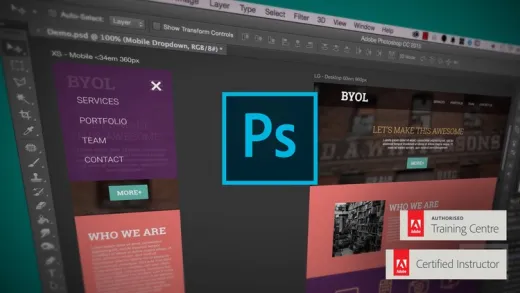






Samantha J.
Absolutely, a spot on match!